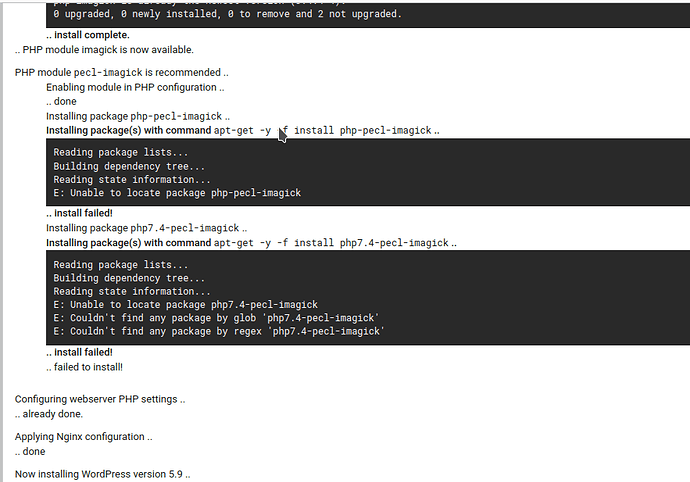| SYSTEM INFORMATION | |
|---|---|
| OS type and version | REQUIRED |
| Virtualmin version | REQUIRED |
Latests today virtualmin nginx lemp minimal on ubuntu 20.04 digitalocean
Installing wordpress gives errors
… install complete.
… PHP module imagick is now available.
PHP module pecl-imagick is recommended …
Enabling module in PHP configuration …
… done
Installing package php-pecl-imagick …
Installing package(s) with command apt-get -y -f install php-pecl-imagick …
Reading package lists… Building dependency tree… Reading state information… E: Unable to locate package php-pecl-imagick
… install failed!
Installing package php7.4-pecl-imagick …
Installing package(s) with command apt-get -y -f install php7.4-pecl-imagick …
Reading package lists… Building dependency tree… Reading state information… E: Unable to locate package php7.4-pecl-imagick E: Couldn’t find any package by glob ‘php7.4-pecl-imagick’ E: Couldn’t find any package by regex ‘php7.4-pecl-imagick’
… install failed!
… failed to install!
Configuring webserver PHP settings …
… already done.
Applying Nginx configuration …
… done
Now installing WordPress version 5.9 …