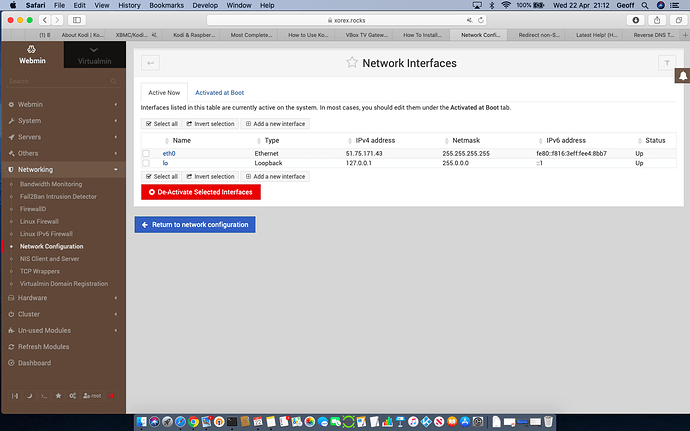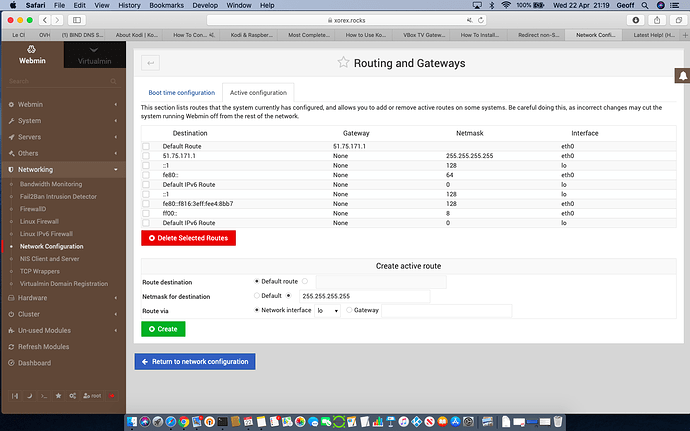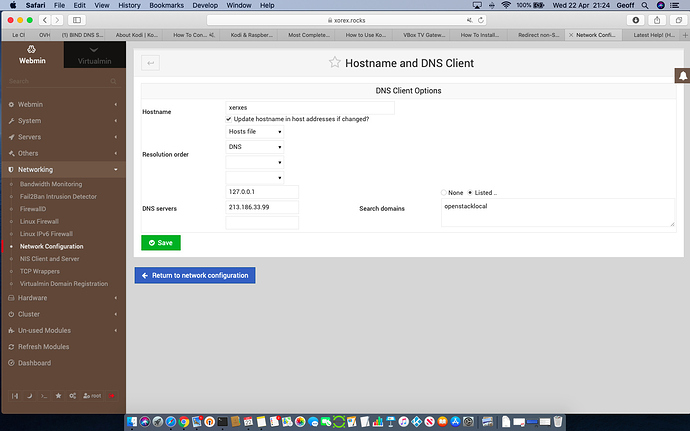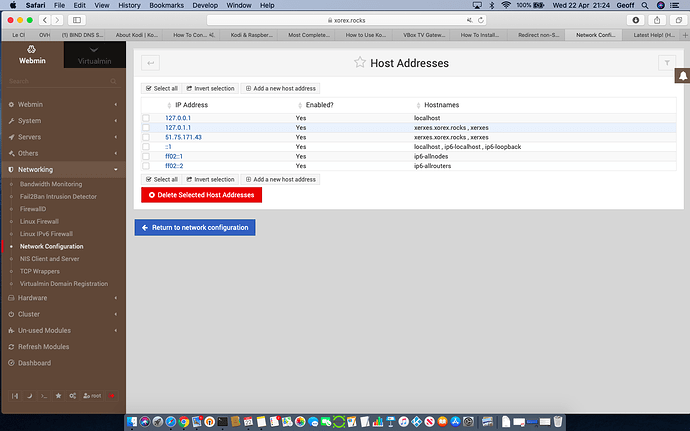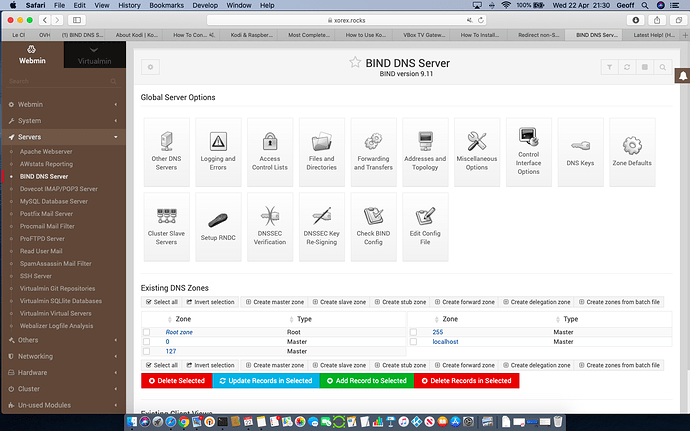I am having a range of issues with my Virtualmin installation on Debian 10. I have done a vanilla build on my VPS (hosted by OVH) which generated defaults for the server name and dns that I did not want. I followed this guide from Digital Ocean (https://www.digitalocean.com/community/tutorials/how-to-install-virtualmin-with-webmin-lamp-bind-and-postfix-on-ubuntu-16-04) even though it is on Ubuntu and I am on Debian, it is all linux so works. The only difference for my installation was the editing of /etc/network/interfaces.d/50-cloud-init.cfg which only listed the default dns server from OVH. I deleted it and replaced it with my own listing (my primary Nameserver and the secondary Nameserver from OVH)
# This file is generated from information provided by
# the datasource. Changes to it will not persist across an instance.
# To disable cloud-init’s network configuration capabilities, write a file
# /etc/cloud/cloud.cfg.d/99-disable-network-config.cfg with the following:
# network: {config: disabled}
auto lo
iface lo inet loopback
- dns-nameservers 51.75.171.43 213.251.188.141 127.0.0.1*
auto eth0
iface eth0 inet dhcp
- mtu 1500*
Despite the opening remarks it has persisted in the file. I do not however think the file is being referenced by virtualmin.
I installed Virtualmin plus LAMP using the official install.sh script and after the post install configuration I was able to access Webmin and virtualmin.
PROBLEM 1
My first action was to check settings. When I go to Networking:Network Configuration:Network Interfaces, things do not seem right. The network interface appears to be set for IPv6 which I have not done and when checked via a lookup service it is an unknown address. No idea where it comes from. I will replace it with my own IPv6 in due course.
Then Networking:Network Configuration:Routing and Gateways looks fine for IPv4 but again it has installed an IPv6 entry that is unknown.
Networking:Network Configuration:Hostname and DNS Client give the correct hostname (Xerxes) but the dns listing does not show the servers I set up but the default server from OVH. If I delete it and add in my own server it remains until I reboot and then it resets. I have searched the entire file structure of my server for this IP address but cannot find it so I assume it is to do with the cloud configuration? How do I change this so that my servers are shown?
Networking:Network Configuration:Host Addresses looks OK but I am posting it for completeness.
Can someone explain what I am doing wrong?
PROBLEM 2
I then setup my virtual server xorex.rocks and a subserver ns1.xorex.rocks to be the primary nameserver. The installation went fine for both and I was even able to set up my let’s Encrypt certificate for xorex.rocks. It did not work for ns1.xorex.rocks but I am going to assume it is a dns issue for now and wait a couple of days for propagation and try again.
Part of the installation process was to generate the dns zone and the process showed it being done and confirmed it. However it is not shown in BIND:
/etc/bind/named.conf.local lists the zone. In addition, /var/lib/bind/xores.rocks.hosts exists and has complete entries for both xorex.rocks and ns1.xorex.rocks. If I try to regenerate the master zone in BIND it tells me I cannot because it already exists. This has to be a virtualmin or Debian fault doesn’t it? I cannot edit the zone through webmin if it is not listed and linked.
Can someone tell me why this has happened and how to overcome it please? I am stuck (that is I do not want to make further changes) until these two issues are resolved.