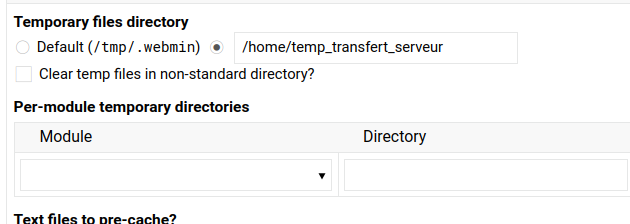Hi
I’m currently in the process of migration all my clients from an existing virtualmin server (Ubuntu 20 Virtualmin 7.7) to a new server running up-to-date Virtualmin and Webmin on Debian 12.
I’m unable to restore them through web interface of Virtualmin as it timeouts (backup quite large in size).
I tried with command line tool but I have some issues too. First I did a backup of one of my virtual servers that I transfered on new server but when I try to restore it’s what happens:
root@myserver:/home/vincen/Bureau# virtualmin restore-domain --source myarchive.tar.gz --key C6708E4501521ED1 --all-domains --all-features
Checking for missing features ..
.. all features in backup are supported
Checking for errors in backup ..
.. no errors found
Starting restore..
Extracting backup archive file ..
.. backup was not signed with key C6708E4501521ED1 : gpg: chiffré avec une clef RSA de 2048 bits, identifiant C6708E4501521ED1, créée le 2021-03-14
« My old backup key <xxxxx@xxxxxxxxxx> »
gpg: Signature faite le mar 26 nov 2024 14:30:52 CET
gpg: avec la clef RSA 5AA75DEC2E26FEDE71A8AC17C6708E4501521ED1
gpg: Bonne signature de « My old backup key <xxxxx@xxxxxxxxxx> » [inconnu]
gpg: Attention : utilisation d'une clef sans confiance.
Backup does not contain virtual server information for missing domain customerdomainname.com.
When I did that I had also transferred in same directory the .dom and .info files created by backup process.
I then tried a different way: created a backup without encryption and just in zip to go faster but once transferred and trying to restore it:
root@myserver:/home/vincen/Bureau# virtualmin restore-domain --source customerdomain.com.zip --key C6708E4501521ED1 --all-domains --all-features
Failed to read backup file : Not a valid tar or tar.gz file
Why does it try to extract it as tar or tar.gz while it has a zip extension ?
Thanks
Vincèn