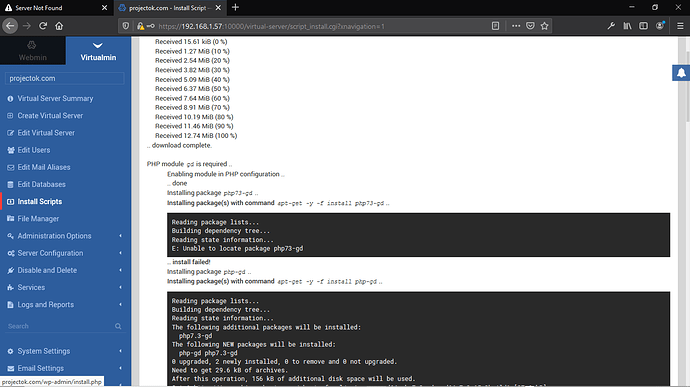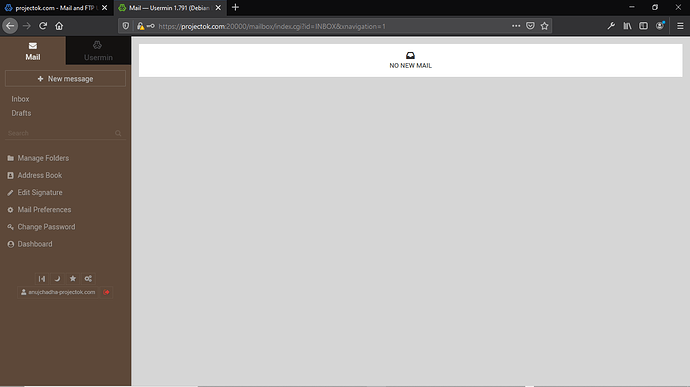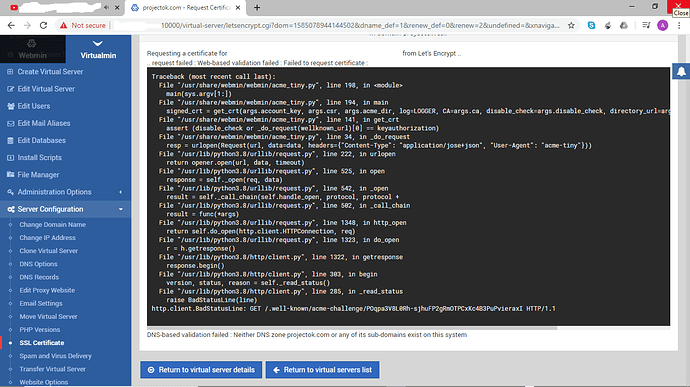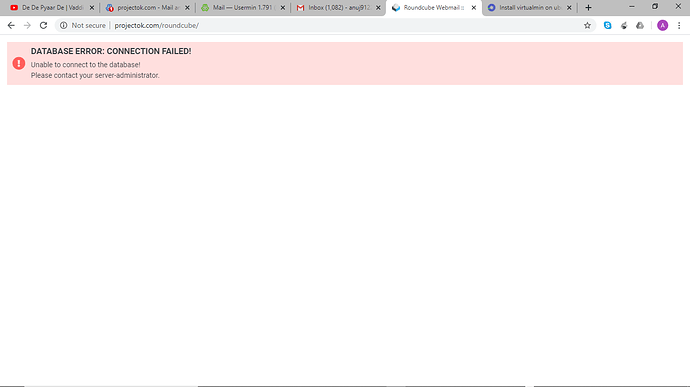when will be release virtualmin on ubuntu 20.04?
Hi,
Well, final freeze is set to March 19, 2020. We will start doing testing, at lease after the final freeze date or even after actual release.
Please develop it before atleast please add to repo. only ubuntu 20.04 i can use it because this is only latest version that work on server and before 16.04.I am waiting for virtualmin to make server.
Can we start testing today?
 We will wait for Release Candidate: April 16, 2020.
We will wait for Release Candidate: April 16, 2020.
I am waiting of virtualmin in 20.04 to start my server.If i created 18.04 right now after a month i need to reformat it again to fresh install of 20.04. If i created server in 20.04 right now after a month i can upgrade package only. atleast not formatting the whole server and configurations. Please add virtualmin to repo so that we can test. I am ready to test on live server.Its all upon me.
There is nothing to test. Every new distro needs code changes. Those changes haven’t happened for 20.04. I’ll try to get to it within a few days of release.
I have successfully installed and tested webmin, usermin and virtualmin. Three are working great. I have issue in code change or in config files of apache, php, mysql, postfix and other too that are supported by virtualmin.
hi Joe
Hve you started code changes?
I have created special dev repo where you can get working Virtualmin install script for Ubuntu 20.04 LTS.
Give it a try.
Thanks for telling me.Thanks to you and whole team who do efforts.
Not fully tested but still i get these errors.
-
no upgrade option in webmin configuration at 1.941 and 1.942.
-
ERROR: Could not connect to clamd on LocalSocket /var/run/clamav/clamd.ctl: No such file or directory
----------- SCAN SUMMARY -----------
Infected files: 0
Time: 0.000 sec (0 m 0 s) -
SQL set password for ‘root’@‘127.0.0.1’ = password(‘Server@123_45’) failed : You have an error in your SQL syntax; check the manual that corresponds to your MySQL server version for the right syntax to use near ‘password(‘Server@123_45’)’ at line 1.
Do this file replace file at this location /usr/share/webmin/virtual-server? -
Please update all scripts in install scripts like wordpress and add horde, nextcloud and many more.
-
phpmyadmin and other scripts are not working in install scripts.please check
-
cannot receive emails.
-
Please see attachments
In 1st screenshot please check install failed in second check email id in left hand side corner
Errors and addon
- Automatically change static ip address after install virtuamin. fresh install ubuntu 20.04 during installation please assign static ip address then update packages and then install virtualmin after reboot then check netplan file you will see automatically change or remove ipaddress.
- outlook cannt find user email id account settings.
Addons:
In webmin
- Please add tomcat9 and mongodb in unused-modules in webmin.
In usermin
- Please remove usermin tab
- Please add account settings and add change password, user profile and all the things in mail Preferences.
- Please add mail, office, file manager/ Drive,gallery, events/calendar , task, sticky notes, chat and contact
–Mail:- Please add bold ,ilatlic, hyperlink, bullet list and many more.Please check gmail
–office:- add create new file, excel, word/doc, presentation (ppt), pdf
–create new file:- excel, word/doc, presentation (ppt), pdf
–excel:- see all excel file with date and time. Can edit, delete, download and share through link.In share, give permission like edit, read,delete and download.
–word/doc:- see all word file with date and time. Can edit, delete, download and share through link.In share, give permission like edit, read,delete and download.
–presentation (ppt):- see all presentation file with date and time. Can edit, delete, download and share through link.In share, give permission like edit, read,delete and download.
–pdf:- see all pdf file with date and time. Can edit, delete, download and share through link.In share, give permission like edit, read,delete and download.
–file manager/ Drive:- Can see all files that are uploaded by me or by give them link to upload file. Also see those file also whose are send and received in mails.Also share though link. In share link also give permissions like read, edit, delete download and create a file
–gallery: See all images files
– events/calendar :- share option is also there. add, edit, sync to other user in contact.
–sticky notes:- can be movable in browser
–chat:- group chat and individual chat. group chat have rights to admin only.
–admin;- please see whatsapp
–contacts: office and individual. Can import and export vcard
– office:- see all the email ids, phone number and other things too.
–Individual:- can import vcard from mobile
PHP not working.
error: index.php starts to download instead of opening
any idea?
Please do this procedure
Thanks for your work for Ubuntu 20.04
As I have running Proxmox containers with 18.04, I’m of course interested to upgrade to 20.04.
But it’s not urgent.
I probably begin tests end of April, 1 week after 20.04 will be release.

Didier
I don’t know why you think you would have to format and start anew. My current Virtualmin based server is a Distro-Upgrade from 16 to 18.
I’m in for trying it too. I have a little old machine I want to experiment with the Janus signaling server on. I probably don’t need Virtualmin at all so I’ll do the -m flag, but … ya’know … I want it!
I feel a bit dumb here.
install custom “python” package that only contains a symlink to
/usr/bin/python3binary. To start with Virtualmin, you would need to install all other “dummy” packages listed in this repo
It took me a while to realize the install script was in HTML form and needed to be copied from the rendered form into a *.sh file. I don’t get what to do with the other *.deb items. it’s surely not sudo dpkg -i python_symlink_to_python_99.99_all.deb!!! And it’ not just wgetting them into the directory of the shell script…
Installing virtualmin-lamp-stack [ERROR] Failed with error: 100
[ ✘ ]
[ERROR] Something went wrong. Exiting.
[ERROR] The last few log entries were:
Recommends: jailkit but it is not going to be installed
Recommends: postgrey but it is not going to be installed
Recommends: php-mysql but it is not going to be installed
Recommends: php-mbstring
Recommends: php7.2-mysql but it is not installable
Recommends: php7.2-mbstring but it is not installable
Recommends: libconfig-inifiles-perl but it is not going to be installed
Recommends: milter-greylist but it is not going to be installed
Recommends: unrar but it is not going to be installed
Recommends: p7zip but it is not going to be installed
E: Unable to correct problems, you have held broken packages.
Made it here...why?
Installing virtualmin-lamp-stack: [2020-04-25 02:25:21 UTC] [ERROR] Failed with error: 100
[2020-04-25 02:25:21 UTC] [ERROR] Something went wrong. Exiting.
[2020-04-25 02:25:21 UTC] [ERROR] The last few log entries were: