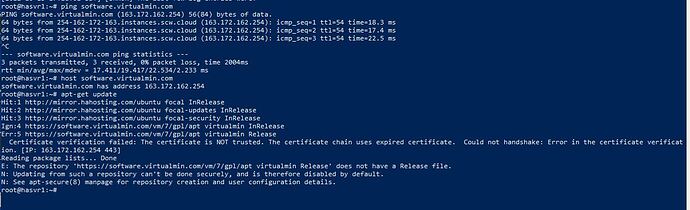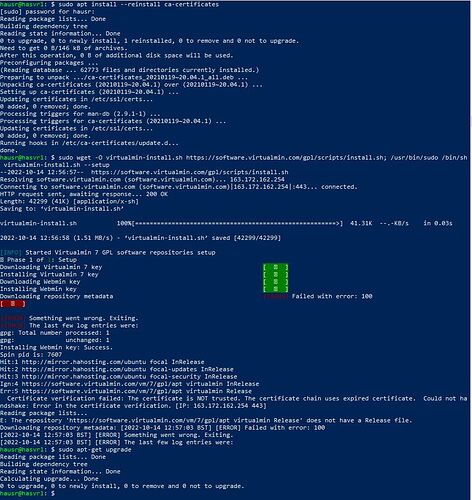That is not the case, have a look: https://software.virtualmin.com/vm/7/gpl/apt/dists/virtualmin/InRelease
At first make sure that there is only one Virtualmin repo defined for APT by running:
grep -R virtualmin /etc/apt
The only found file should be:
/etc/apt/sources.list.d/virtualmin.list
Next check if the file content is:
deb [signed-by=/usr/share/keyrings/debian-virtualmin-7.gpg] https://software.virtualmin.com/vm/7/gpl/apt virtualmin main
It’s important to notice that the key /usr/share/keyrings/debian-virtualmin-7.gpg is properly installed (and correct for Virtualmin 7 repo, as old key from Virtualmin 6 wouldn’t work).
To fix Virtualmin repos and import proper sign key, just download official virtualmin-install.sh script and run it with --setup param:
wget -O virtualmin-install.sh https://software.virtualmin.com/gpl/scripts/install.sh; /usr/bin/sudo /bin/sh virtualmin-install.sh --setup
This command will re-setup the repos for you, and should fix the problem.
Now, if you still have the initial issue, then this is not something we can fix. Although, there is a fix, when APT is getting lost in its own repos metadata, by first commenting out certain repo, i.e. in our case the commented out line in /etc/apt/sources.list.d/virtualmin.list would look like:
#deb [signed-by=/usr/share/keyrings/debian-virtualmin-7.gpg] https://software.virtualmin.com/vm/7/gpl/apt virtualmin main
… then running apt-get update, and right afterwards uncommenting Virtualmin repo line that we just commented, and then again re-running apt-get update command.