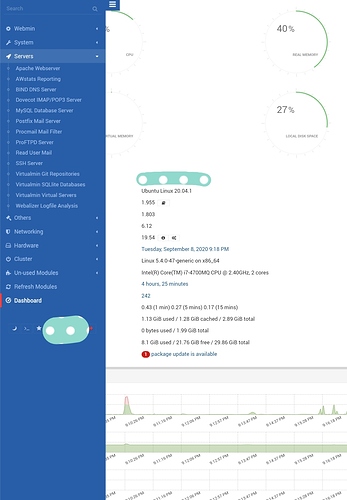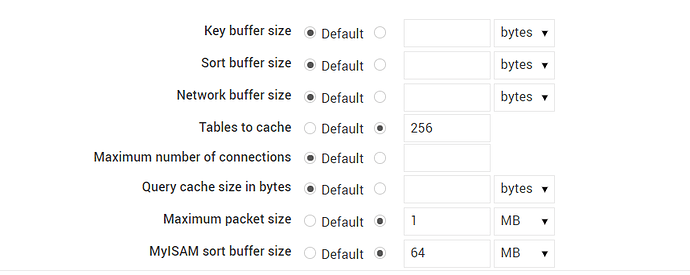Sorry for my lousy English. I have a home server for a few small websites. I use a virtualized Ubuntu on Windows on a low energy laptop. 2 core and 3 GB of RAM are reserved. I have to have a web hosting panel that will make my work easier, save me time and when necessary I can manage over my mobile phone. I have used VestaCP for a long time, but as a result of a backdoor problem a long time ago, I stopped using this pen for a while. I started using virtualmin panel and used it for a while. However, due to the bulky interface and high hardware usage, I moved to Cyberpanel from this panel. It was a fast, simple, simple and functional panel, but I couldn’t bear the litespeed nonsense for a long time. Doing something special on a lot of subjects is totally overwhelming and in most cases restrictive. Then I started using Vestacp again, with the same hardware resources, it can cope with 10 different websites and software comfortably and quickly. But it is very annoying to see problems, errors, mismatches, and when you wake up some mornings your server crashes for no reason. Today I switched to the virtualmin panel again. But there is a great confusion and eyestrain. I just need Apache / Nginx + MYSQL + DNS + FTP. However, when I enter the Virtualmin panel, I feel like I’m in a great mess, there are a lot of services, services, mail, filter software, spam software and dozens of things I don’t need. There is no problem with the speed of the websites, but it uses a fixed 2 GB of ram even though I have only moved 2 websites yet. As a summary of this long article, how can I use the Virtualmin panel, which is the only useful free web panel on the market right now. I also did the Virtualmin installation minimally, but still there is a lot of confusion and crowd. I don’t need any mail, spam filter, anti-virus and other unnecessary stuff, I just need a simple hosting panel that will make my work easier and save time. What ideas and ways do you suggest me. What way should I go?
Have you tried disabling the services you don’t need from starting on boot?
Richard
Yes some. However, when I stop some services that I do not need, such as postfix, but are the building blocks of the virtualmin panel, errors and glitches occur. As if these are addictions that cannot be disabled.
There is a --minimal flag to the install script, which excludes installation of several of the heavier services (particularly with regard to mail). I recommend you start there, though this requires a fresh installation.
If you can’t reinstall, disable what you don’t need. But, you do need Postfix, even if you think you don’t. It is very lightweight, however, if you aren’t running AV/spam filtering and don’t setup any accounts to receive mail (and thus you’re just using it to send mail, maybe just system mail, but maybe also mail for web apps if outgoing mail is allowed by your network provider).
A --minimal install can operate happily on a 1GB system (or even less, if you’re just hosting static sites or very lightweight database backed sites).
We have a document about running on low memory systems, as well, though it’s quite old, most of the steps are still relevant.
I have been using Virtualmin for a number of years and have tried all of the following:
Vestacp
Cyberpanel
Centos-web panel
ISPConfig
ISP manager
In all honesty, only 2 panels are reliable enough to use…Virtualmin and ISPConfig.
I prefer Virtualmin because it really is the better of the 2 by a pretty decent margin. ISPConfig is just doesnt have enough administrator control, and also lacks a file manager (which is actually very restrictive and frustrating). Having to spin up ftp all the time is a pretty poor compromise.
I have applied the operations on this link and it has provided about 10% memory benefit. This is beautiful.
I also noticed a problem. If I change the values in Webmin> Servers> MySQL Database Server> MySQL Server Configuration page, my MySQL server stops working and the socket cannot be connected. I don’t know why, but if I manually change /etc/mysql/mysql.conf.d/mysqld.cnf from the Edit Config Files page, there would be no problem.
Thanks for all the answers who want to help. Currently, I have solved my problem with approximately 1 GB of memory usage and also an average of 0.26 CPU usage.
You have gone off-topic. Would you mind creating a new topic and asking this again there, so that the discussions can remain pertinent to the topics under which they began?
I did not go beyond the subject. I just stated that the application of some instructions in the Virtualmin documents from the virtualmin panel made the MySQL server inoperable. It was just information. Since the relevant directives could not be done from the virtualmin panel, I solved my problem by manually editing the file. I don’t need to open a new topic. But thanks for your advice.
This topic was automatically closed 4 days after the last reply. New replies are no longer allowed.