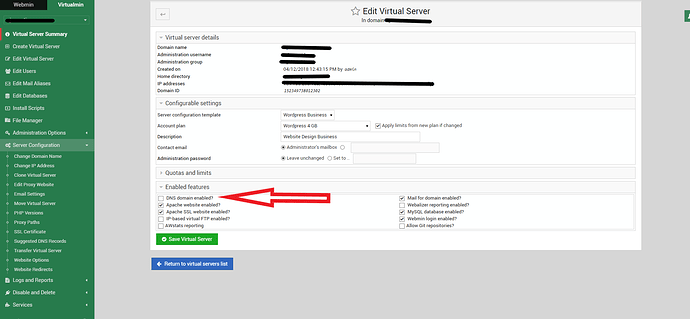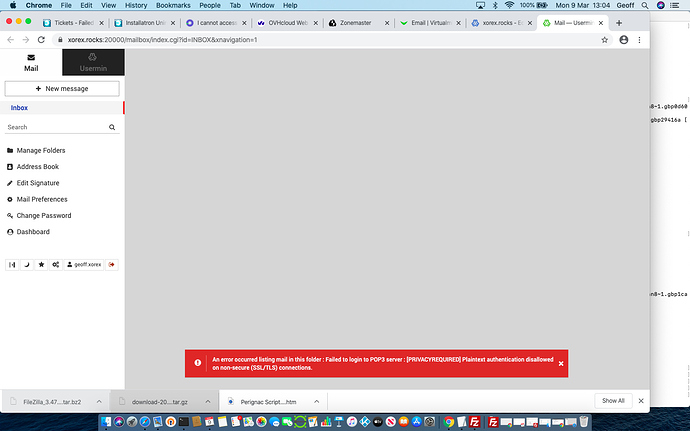Everyone says the same thing;
… uncomment submission-line in /etc/postfix/master.cf
submission-module will then relay all incoming smtp to postfix using port 587.
My problem is that even having done that it still tries to use 25.
Here is my master.cf
Postfix master process configuration file. For details on the format
of the file, see the master(5) manual page (command: “man 5 master” or
Do not forget to execute “postfix reload” after editing this file.
==========================================================================
service type private unpriv chroot wakeup maxproc command + args
(yes) (yes) (yes) (never) (100)
==========================================================================
smtp inet n - - - - smtpd
587 inet n - n - - smptd
-o smtpd_sasl_auth_enable=yes
#smtp inet n - - - 1 postscreen
#smtpd pass - - - - - smtpd
#dnsblog unix - - - - 0 dnsblog
#tlsproxy unix - - - - 0 tlsproxy
submission inet n - - - - smtpd
-o syslog_name=postfix/submission
-o smtpd_tls_security_level=encrypt
-o smtpd_sasl_auth_enable=yes
-o smtpd_reject_unlisted_recipient=no
-o smtpd_client_restrictions=$mua_client_restrictions
-o smtpd_helo_restrictions=$mua_helo_restrictions
-o smtpd_sender_restrictions=$mua_sender_restrictions
-o smtpd_recipient_restrictions=
-o smtpd_relay_restrictions=permit_sasl_authenticated,reject
-o milter_macro_daemon_name=ORIGINATING
smtps inet n - - - - smtpd
-o syslog_name=postfix/smtps
-o smtpd_tls_wrappermode=yes
-o smtpd_sasl_auth_enable=yes
-o smtpd_reject_unlisted_recipient=no
-o smtpd_client_restrictions=$mua_client_restrictions
-o smtpd_helo_restrictions=$mua_helo_restrictions
-o smtpd_sender_restrictions=$mua_sender_restrictions
-o smtpd_recipient_restrictions=
-o smtpd_relay_restrictions=permit_sasl_authenticated,reject
-o milter_macro_daemon_name=ORIGINATING
#628 inet n - - - - qmqpd
pickup unix n - - 60 1 pickup
cleanup unix n - - - 0 cleanup
qmgr unix n - n 300 1 qmgr
#qmgr unix n - n 300 1 oqmgr
tlsmgr unix - - - 1000? 1 tlsmgr
rewrite unix - - - - - trivial-rewrite
bounce unix - - - - 0 bounce
defer unix - - - - 0 bounce
trace unix - - - - 0 bounce
verify unix - - - - 1 verify
flush unix n - - 1000? 0 flush
proxymap unix - - n - - proxymap
proxywrite unix - - n - 1 proxymap
smtp unix - - - - - smtp
relay unix - - - - - smtp
-o smtp_helo_timeout=5 -o smtp_connect_timeout=5
showq unix n - - - - showq
error unix - - - - - error
retry unix - - - - - error
discard unix - - - - - discard
local unix - n n - - local
virtual unix - n n - - virtual
lmtp unix - - - - - lmtp
anvil unix - - - - 1 anvil
scache unix - - - - 1 scache
====================================================================
Interfaces to non-Postfix software. Be sure to examine the manual
pages of the non-Postfix software to find out what options it wants.
Many of the following services use the Postfix pipe(8) delivery
agent. See the pipe(8) man page for information about ${recipient}
and other message envelope options.
====================================================================
maildrop. See the Postfix MAILDROP_README file for details.
Also specify in main.cf: maildrop_destination_recipient_limit=1
maildrop unix - n n - - pipe
flags=DRhu user=vmail argv=/usr/bin/maildrop -d ${recipient}
====================================================================
Recent Cyrus versions can use the existing “lmtp” master.cf entry.
Specify in cyrus.conf:
lmtp cmd=“lmtpd -a” listen=“localhost:lmtp” proto=tcp4
Specify in main.cf one or more of the following:
mailbox_transport = lmtp:inet:localhost
virtual_transport = lmtp:inet:localhost
====================================================================
Cyrus 2.1.5 (Amos Gouaux)
Also specify in main.cf: cyrus_destination_recipient_limit=1
#cyrus unix - n n - - pipe
user=cyrus argv=/cyrus/bin/deliver -e -r ${sender} -m ${extension} ${user}
====================================================================
Old example of delivery via Cyrus.
#old-cyrus unix - n n - - pipe
flags=R user=cyrus argv=/cyrus/bin/deliver -e -m ${extension} ${user}
====================================================================
See the Postfix UUCP_README file for configuration details.
uucp unix - n n - - pipe
flags=Fqhu user=uucp argv=uux -r -n -z -a$sender - $nexthop!rmail ($recipient)
Other external delivery methods.
ifmail unix - n n - - pipe
flags=F user=ftn argv=/usr/lib/ifmail/ifmail -r $nexthop ($recipient)
bsmtp unix - n n - - pipe
flags=Fq. user=bsmtp argv=/usr/lib/bsmtp/bsmtp -t$nexthop -f$sender $recipient
scalemail-backend unix - n n - 2 pipe
flags=R user=scalemail argv=/usr/lib/scalemail/bin/scalemail-store ${nexthop} ${user} ${extension}
mailman unix - n n - - pipe
flags=FR user=list argv=/usr/lib/mailman/bin/postfix-to-mailman.py
${nexthop} ${user}
Next line commented by GJJ as it already exists above.
submission inet n - - - - smtpd -o smtpd_sasl_auth_enable=yes
and here is main.cf
See /usr/share/postfix/main.cf.dist for a commented, more complete version
Debian specific: Specifying a file name will cause the first
line of that file to be used as the name. The Debian default
is /etc/mailname.
#myorigin = /etc/mailname
smtpd_banner = $myhostname ESMTP $mail_name (Debian/GNU)
biff = no
appending .domain is the MUA’s job.
append_dot_mydomain = no
Uncomment the next line to generate “delayed mail” warnings
#delay_warning_time = 4h
readme_directory = no
TLS parameters
smtpd_tls_cert_file = /etc/postfix/postfix.cert.pem
smtpd_tls_key_file = /etc/postfix/postfix.key.pem
smtpd_use_tls=yes
smtpd_tls_session_cache_database = btree:${data_directory}/smtpd_scache
smtp_tls_session_cache_database = btree:${data_directory}/smtp_scache
See /usr/share/doc/postfix/TLS_README.gz in the postfix-doc package for
information on enabling SSL in the smtp client.
smtpd_relay_restrictions = permit_mynetworks permit_sasl_authenticated defer_unauth_destination
myhostname = xorex.rocks
alias_maps = hash:/etc/aliases
alias_database = hash:/etc/aliases
myorigin = $mydomain
mydestination = $myhostname, localhost.$mydomain, $mydomain
mynetworks = 127.0.0.0/8 [::ffff:127.0.0.0]/104 [::1]/128
mailbox_size_limit = 0
recipient_delimiter = +
virtual_alias_maps = hash:/etc/postfix/virtual
sender_bcc_maps = hash:/etc/postfix/bcc
sender_dependent_default_transport_maps = hash:/etc/postfix/dependent
mailbox_command = /usr/bin/procmail-wrapper -o -a $DOMAIN -d $LOGNAME
home_mailbox = Maildir/
smtpd_sasl_auth_enable = yes
smtpd_sasl_security_options = noanonymous
broken_sasl_auth_clients = yes
smtpd_recipient_restrictions = permit_mynetworks permit_sasl_authenticated reject_unauth_destination
smtp_tls_security_level = dane
allow_percent_hack = no
smtpd_tls_CAfile = /etc/postfix/postfix.ca.pem
smtpd_tls_security_level = may
smtpd_tls_mandatory_protocols = !SSLv2, !SSLv3, !TLSv1, !TLSv1.1
Does any of this mean anything to you? Can you unravel it for me?
Despite uncommenting the lines I was told, nothing changes. Even commenting out the smtp line does not change things. Something is telling Postfix to use port 25 but I cannot find what it is.
Geoff