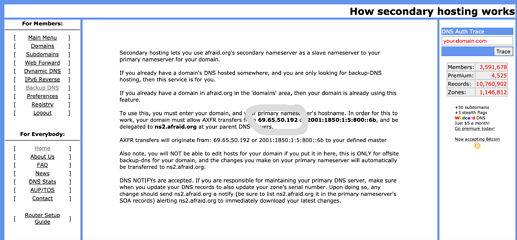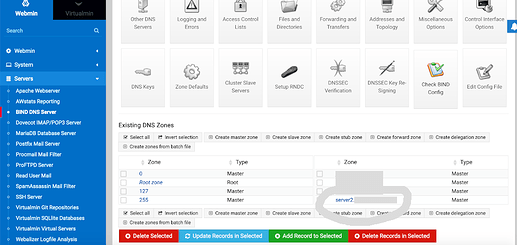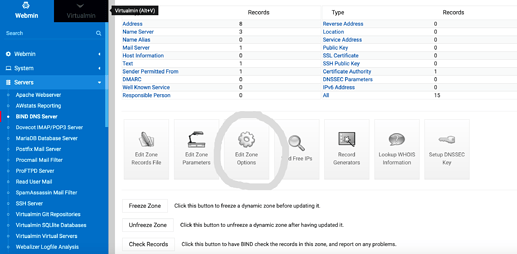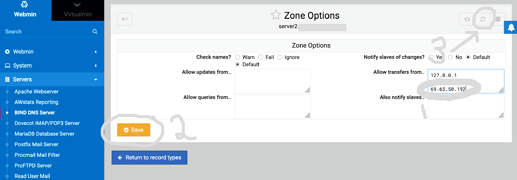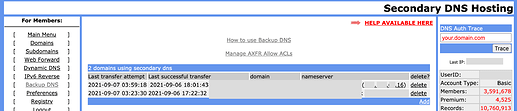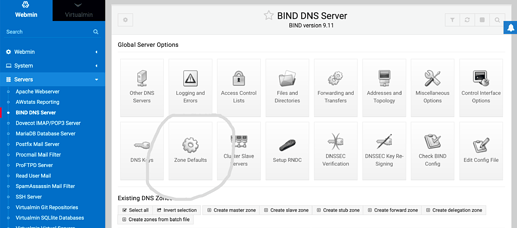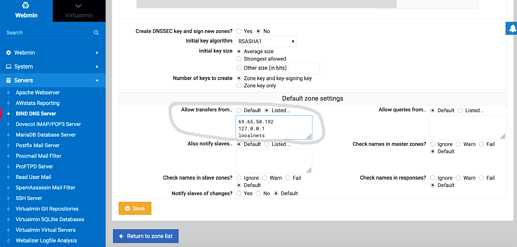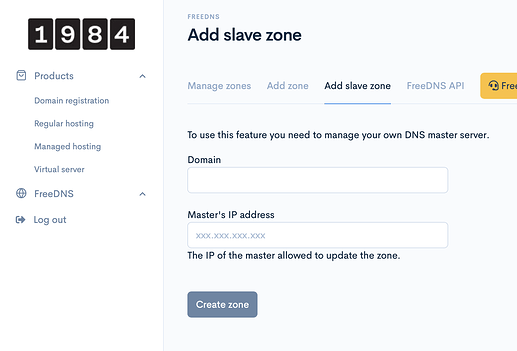| SYSTEM INFORMATION |
|---|
Operating system Debian Linux 10
Webmin version 1.981
Usermin version 1.823
Virtualmin version 6.16
Setup a backup DNS - Example: FreeDNS - freedns.afraid.org
This will setup DNS Record transfers with a secondary DNS provider.
Useful if you only have one server in one location or if you just want a backup DNS.
This example worked for me with https://freedns.afraid.org/
After you have registered a free account with them. First you’ll need to setup a Backup DNS configuration Click > FreeDNS - Free subdomain AND domain hosting!
It will ask for the domain name and Primary NS it will copy records from
- see bottom of post on how to create Private Nameserver config with 123-reg.
Once that’s setup click How secondary hosting works
It will show you the backup server IP address you will need to add onto your domain’s Bind settings on Webmin to allow updates with FreeDNS.
Now you need to go to WEBMIN > SERVERS > BIND DNS Server
Scroll down and look for the domain you want to add the backup DNS to
Click on the domain to edit!
Now click on EDIT ZONE OPTIONS:
Now inside here you will add the IP shown in FreeDNS (in the case shown above 69.65.50.192) into the Allow Transfers From box :
Enter the FreeDNS IP, hit Save, then Apply Config
Make a cuppa tea and wait 20 mins or so, then head to FreeDNS - Free subdomain AND domain hosting!
If successful. You should see an update on there of your server’s DNS for that Domain.
When you update the DNS records for your domain in Webmin, these updates will reflect on the backup server.
- This can take 20 to 30 mins as that’s their refresh rate for updating backup DNS.
If you would like to add the FreeDNS slave as default on zones
Navigate to WEBMIN > SERVERS > BIND DNS Server
Click ZONE DEFAULTS
Enter IP and Save and Apply configuration (Top right refresh icon).
When you add a new domain to your Virtualmin server you will need to go to: FreeDNS - Free subdomain AND domain hosting! to add the new DNS Zone.
- Another free backup DNS provider with a sleeker interface 1984 Free DNS: https://management.1984hosting.com
Setting up Private Nameservers with your domain name host.
If you are with 123-reg for your domain name provider (other hosts provide this service) you can setup your Private Server IP and the Backup server IP as name servers in the Domain name.
Example:
ns1.the-domain-name.com - Your server IP
ns2.the-domain-name.com - The backup DNS server IP
Heres a link with a video on how to setup private nameservers for your domain name at 123-reg