Ubuntu 20.04 18.04
In 18.04 50GB server have 16GB wordpress site
Want to move it to multisite in server 25 GB in size and 20.04
How to move it without making backup that doesnt have even space.
Ubuntu 20.04 18.04
In 18.04 50GB server have 16GB wordpress site
Want to move it to multisite in server 25 GB in size and 20.04
How to move it without making backup that doesnt have even space.
Yes, the problem is that the 25 GB server does not have the required storage to uncompress a 15 GB archive. The good news is that there are many ways of solving the problem.
One way forward is to:
mysqldump -h localhost -u domain -pome-db-password domain | mysql -h twentyfivegb.host -u domain -psome-db-password domain
Voila - you have migrated a virtual server / domain without using the backup feature.
If you care about migrating the logs over or if you do not want to create afresh the mailboxes on the 25 GB system (maybe you want the mailbox passwords to remain unchanged for your users) then there are ways of doing that as well, let me know if you need that info.
I lost protesti.lv so i will make all to protesti.latvijai.lv
I made volume 30gb that i mount with compressed and uncompressed. Moved public_html folder to new site and now im looking how to make it work.
Bug1 cant install phpmyadmin if dont have MySql database enabled.
Have database to make phpmyadmin allow to install
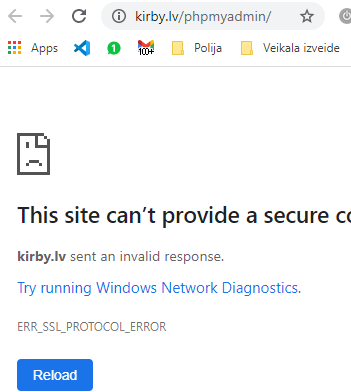
NOW i made sh ./install.sh --bundle LAMP --minimal so i have here some difference
I need to make more DNS records for Lets encrypt to work?
Requesting a certificate for kirby.lv, www.kirby.lv, mail.kirby.lv, admin.kirby.lv, webmail.kirby.lv from Let’s Encrypt …
… request failed : Web-based validation failed :
Saving debug log to /var/log/letsencrypt/letsencrypt.log
Plugins selected: Authenticator webroot, Installer None
Obtaining a new certificate
Performing the following challenges:
http-01 challenge for admin.kirby.lv
http-01 challenge for kirby.lv
http-01 challenge for mail.kirby.lv
http-01 challenge for webmail.kirby.lv
http-01 challenge for www.kirby.lv
Using the webroot path /home/kirby/public_html for all unmatched domains.
Waiting for verification…
Challenge failed for domain admin.kirby.lv
Challenge failed for domain kirby.lv
Challenge failed for domain mail.kirby.lv
Challenge failed for domain webmail.kirby.lv
Challenge failed for domain www.kirby.lv
http-01 challenge for admin.kirby.lv
http-01 challenge for kirby.lv
http-01 challenge for mail.kirby.lv
http-01 challenge for webmail.kirby.lv
http-01 challenge for www.kirby.lv
Cleaning up challenges
Some challenges have failed.
IMPORTANT NOTES:
The following errors were reported by the server:
Domain: admin.kirby.lv
Type: dns
Detail: DNS problem: NXDOMAIN looking up A for admin.kirby.lv -
check that a DNS record exists for this domain
Domain: mail.kirby.lv
Type: dns
Detail: DNS problem: NXDOMAIN looking up A for mail.kirby.lv -
check that a DNS record exists for this domain
Domain: webmail.kirby.lv
Type: dns
Detail: DNS problem: NXDOMAIN looking up A for webmail.kirby.lv -
check that a DNS record exists for this domain
The following errors were reported by the server:
Domain: kirby.lv
Type: unauthorized
Detail: Invalid response from
http://kirby.lv/.well-known/acme-challenge/J0I1d_4zN_9NlLhv0bbnetv2RAxF_E6CfAfR6DVkvhU
[165.227.175.71]: “\n\n404 Not
Found\n\n
Domain: www.kirby.lv
Type: unauthorized
Detail: Invalid response from
http://www.kirby.lv/.well-known/acme-challenge/iyf9G_ABZiT_e6cCg1OUbUgRkrwMyND9-cjUkU7h4Ew
[165.227.175.71]: “\n\n404 Not
Found\n\n
To fix these errors, please make sure that your domain name was
entered correctly and the DNS A/AAAA record(s) for that domain
contain(s) the right IP address.
DNS-based validation failed :
Saving debug log to /var/log/letsencrypt/letsencrypt.log
Plugins selected: Authenticator manual, Installer None
Obtaining a new certificate
Performing the following challenges:
dns-01 challenge for admin.kirby.lv
dns-01 challenge for kirby.lv
dns-01 challenge for mail.kirby.lv
dns-01 challenge for webmail.kirby.lv
dns-01 challenge for www.kirby.lv
Running manual-auth-hook command: /etc/webmin/webmin/letsencrypt-dns.pl
Running manual-auth-hook command: /etc/webmin/webmin/letsencrypt-dns.pl
Running manual-auth-hook command: /etc/webmin/webmin/letsencrypt-dns.pl
Running manual-auth-hook command: /etc/webmin/webmin/letsencrypt-dns.pl
Running manual-auth-hook command: /etc/webmin/webmin/letsencrypt-dns.pl
Waiting for verification…
Challenge failed for domain admin.kirby.lv
Challenge failed for domain kirby.lv
Challenge failed for domain mail.kirby.lv
Challenge failed for domain webmail.kirby.lv
Challenge failed for domain www.kirby.lv
dns-01 challenge for admin.kirby.lv
dns-01 challenge for kirby.lv
dns-01 challenge for mail.kirby.lv
dns-01 challenge for webmail.kirby.lv
dns-01 challenge for www.kirby.lv
Cleaning up challenges
Running manual-cleanup-hook command: /etc/webmin/webmin/letsencrypt-cleanup.pl
Running manual-cleanup-hook command: /etc/webmin/webmin/letsencrypt-cleanup.pl
Running manual-cleanup-hook command: /etc/webmin/webmin/letsencrypt-cleanup.pl
Running manual-cleanup-hook command: /etc/webmin/webmin/letsencrypt-cleanup.pl
Running manual-cleanup-hook command: /etc/webmin/webmin/letsencrypt-cleanup.pl
Some challenges have failed.
IMPORTANT NOTES:
The following errors were reported by the server:
Domain: admin.kirby.lv
Type: dns
Detail: DNS problem: NXDOMAIN looking up TXT for
_acme-challenge.admin.kirby.lv - check that a DNS record exists for
this domain
Domain: kirby.lv
Type: dns
Detail: DNS problem: NXDOMAIN looking up TXT for
_acme-challenge.kirby.lv - check that a DNS record exists for this
domain
Domain: mail.kirby.lv
Type: dns
Detail: DNS problem: NXDOMAIN looking up TXT for
_acme-challenge.mail.kirby.lv - check that a DNS record exists for
this domain
Domain: webmail.kirby.lv
Type: dns
Detail: DNS problem: NXDOMAIN looking up TXT for
_acme-challenge.webmail.kirby.lv - check that a DNS record exists
for this domain
Domain: www.kirby.lv
Type: dns
Detail: DNS problem: NXDOMAIN looking up TXT for
_acme-challenge.www.kirby.lv - check that a DNS record exists for
this domain
Please let’s stay on topic. Your most recent message has little or no relevance with the stated topic of this thread. Errors related to phpmyadmin etc. have nothing to do with the broad strategy of migrating virtual servers / domains / websites that we were originally discussing.
Regarding the original request, I’ve done similar many times (for various reasons). On the originating server, take a Virtualmin backup but do not select all features. You can select all except the “Server’s home directory and web pages” option, you also don’t need to select any of the Virtualmin settings. The resulting backup (which should be relatively small) can be restored to the new Virtualmin host, and then the home directory rsync’d, ftp’d etc over. Doing this way should retain all the rest of the users, mail settings, databases, etc. (and probably avoid the problems in your follow-up post).
Another option is, assuming the bulk of the storage is located within ~/public_html directories, is to exclude just that path from the backup, restore as normal, and then transfer over the ~/public_html files as above.
Those are excellent suggestions, @rwells! Virtualmin has a versatile backup & restore system with many configurable options - and the ones you have outlined would have produced backups small enough to @Kangarooo to complete the backup & restore in just a few (ha!) jumps.
This topic was automatically closed 30 days after the last reply. New replies are no longer allowed.