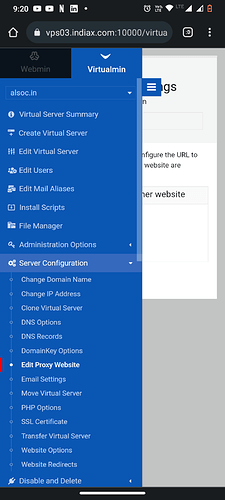Operating system Ubuntu Linux 20.04.4
Webmin version 1.994 Usermin version 1.840
Virtualmin version 7.1-1
Webserver: Nginx
I am trying to implement one of my virtual servers as a proxy server as described on this page:
https://jerrington.me/posts/2019-01-29-self-hosted-ngrok.html
Except that I am using port 3000 instead of 3333. I opened that port on the firewall.
Here is the site conf that I am attempting to use:
server {
server_name dev.jshypertext.com www.dev.jshypertext.com;
listen 168.235.85.109;
listen [2604:180:3:5a::83c5];access_log /var/log/virtualmin/dev.jshypertext.com_access_log;
error_log /var/log/virtualmin/dev.jshypertext.com_error_log;location / { proxy_pass http://localhost:3000/; proxy_set_header X-Real-IP $remote_addr; proxy_set_header Host $host; proxy_set_header X-Forwarded-For $proxy_add_x_forwarded_for; proxy_set_header X-Forwarded-Proto https; proxy_redirect off; } error_page 502 /50x.html; location = /50x.html { root /home/dev/public_html; }listen 168.235.85.109:443 ssl;
listen [2604:180:3:5a::83c5]:443 ssl;
ssl_certificate /etc/ssl/virtualmin/165608840569596/ssl.combined;
ssl_certificate_key /etc/ssl/virtualmin/165608840569596/ssl.key;
}
It no work! What am I doing wrong?