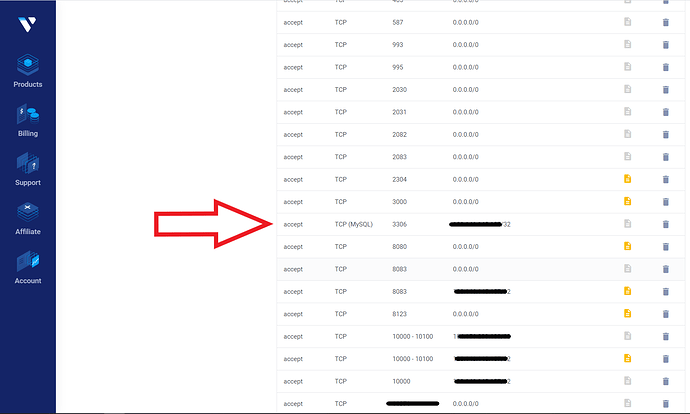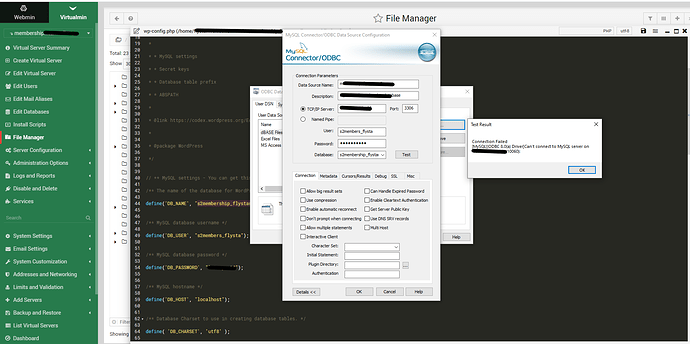Hi guys,
I am trying to create a remote mysql odbc connection using my Windows 10 desktop PC to a wordpress database on my Virtualmin VPS that is in a datacenter in another city.
My intention is to use this connection to synchronise a list of wordpress users for this particular website with a microsoft excel (office 365 family edition) spreadsheet.
I have:
- installed the mysql ODBC 64 bit driver for windows
- copied the username and password for mysql database in virtualmin (also checking in the wp.config file itself that i am using the correct ones)
- open port 3306 on my vultr firewall restricted to just my home/office static ipaddress
but i am getting an error in windows trying to connect. (see images below). Can any one see what im doing wrong?
Is it the existing wordpress user I am attempting to use that is the issue? (ie does this user only work for local connections to the mysql database and not remote connections?)