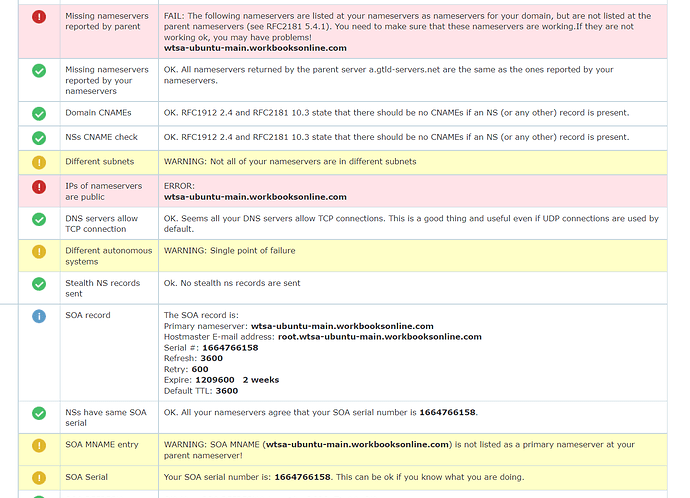| SYSTEM INFORMATION | |
|---|---|
| OS type and version | Ubuntu 18.04.6 |
| Webmin version | 2.001 |
| Virtualmin version | 7.2-1 Pro |
| Related packages | SUGGESTED |
Hello…
I have three nameservers on my system… wtsa-ubuntu-main.workbooksonline.com, ns1.workbooksonline.com and ns2.workbooksonline.com The ns1 & ns2 were created after I had a better idea what I was doing with these type of servers and the wtsa was created by the system when I originally installed it.
When I go to intodns.com it tells me I have a problem because the wtsa-ubuntu-main.workbooksonline.com address doesn’t resolve properly. The wtsa-ubuntu-main.workbooksonline.com is also the SOA for my system. So I was thinking I need to change the SOA so that it matches my ns1.workbooksonline.com so that all my nameservers actually resolve. I this something I should be considering… or is it just unnecessary and I should accept the error?
How hard is it to change the SOA? Will it disrupt all the virtual domains? For future installations should I change this right away before creating the virtual domains? Should I change it on the server templates for future virtual domains I create?
Also… another error I’m getting is that all three of the nameservers are on the same server and same IP address creating a single point of failure for the nameservers. Should I somehow split this between a couple of machines on different IP addresses to ensure multiple points of failure? If so, how should I do that.
Thanks in advance for your advice!
Always learning!!!
Dan Lewis