How to access Virtualmin if ssh loging root with ssh RSA public private key therefore i dont have for DigitalOcean a root password
Root in ssh im logging with SSH public key so without password of root cuz such doesnt exist but with unlocking ssh key. When vietualmin is installed then it asks to log with root. Should i make new sudoers login? 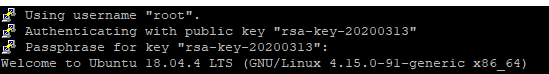

Hi,
What do you mean?
1 Like
What would be recommended way to log in to virtualmin if root password i dont want to make making RSA key useless.
I wish I could answer but I don’t understand the question. Could you try again please? What are you trying to do?
1 Like
How to log in if Root doesnt have password?
How to log in if Root doesnt have password?
… to run sudo passwd and set the root password.
Can also make new sudo user? Not to mess with root?
Yes, sure, besides, you don’t need to create a real UNIX user - you can create Webmin only user.
I cant log in to webmin. How to do that? What is it?
This is how to create Webmin user via console in Linux:
- Create a new user for Webmin called admin with password 123:
echo admin:\$1\$84720675\$F08uAAcIMcN8lZNg9D74p1:::::1584720675:::0:::: >> /etc/webmin/miniserv.users - Add permissions to all modules for admin user:
echo "admin: backup-config change-user webmincron usermin webminlog webmin help servers acl bacula-backup init passwd quota mount fsdump inittab jailkit ldap-client ldap-useradmin logrotate mailcap mon pam certmgr proc at cron sentry package-updates software man syslog syslog-ng system-status useradmin security-updates apache bind8 pserver dhcpd dhcp-dns dovecot exim fetchmail foobar frox jabber ldap-server majordomo htpasswd-file minecraft mysql openslp postfix postgresql proftpd procmail qmailadmin mailboxes sshd samba sendmail spam squid sarg wuftpd webalizer link adsl-client bandwidth fail2ban firewalld ipsec krb5 firewall firewall6 exports exports-nfs4 nis net xinetd inetd pap ppp-client pptp-client pptp-server stunnel shorewall shorewall6 itsecur-firewall tcpwrappers idmapd filter burner grub lilo raid lvm fdisk lpadmin smart-status time vgetty iscsi-client iscsi-server iscsi-tgtd iscsi-target cluster-passwd cluster-copy cluster-cron cluster-shell cluster-shutdown cluster-software cluster-usermin cluster-useradmin cluster-webmin cfengine heartbeat shell custom disk-usage export-test ftelnet filemin flashterm tunnel file phpini php-pear cpan htaccess-htpasswd ruby-gems telnet ssh ssh2 shellinabox status ajaxterm updown vnc dfsadmin ipfilter ipfw smf bsdexports bsdfdisk format hpuxexports rbac sgiexports zones dnsadmin" >> /etc/webmin/webmin.acl - Change password to the secure one for admin user:
Note: You might need to change libexec to share on Debian systems!webmin passwd admin - Restart Webmin with the following command:
/etc/webmin/restart - Login with newly created user and password.
1 Like