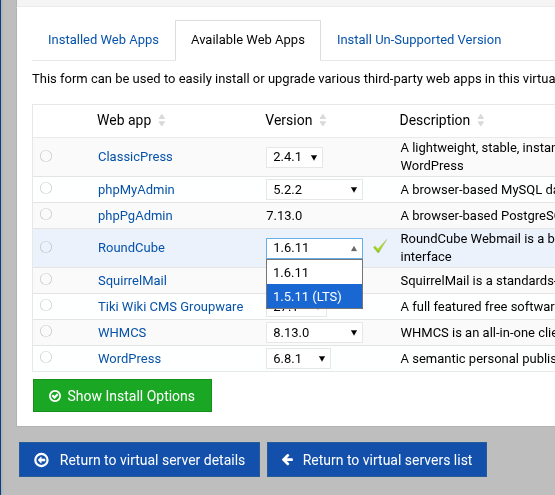If I go get the latest Roundcube version but copy the URL rather than downloading it (https://github.com/roundcube/roundcubemail/releases/download/1.6.11/roundcubemail-1.6.11.tar.gz ) and then paste that URL into:
System Settings → Web App Installer
It tells me:
(Same result if I download the file first and choose the Upload option.)
Are “Web App Installers” something I can only download from some specific source or can downloads like this be given some kind of treatment?
This relates to: Was the pre-installed version of Roundcube downgraded on purpose?
SYSTEM INFORMATION
OS type and version
Ubuntu 24.04
Virtualmin version
7.30.8
Stegan
June 25, 2025, 3:49pm
2
I think there are some extra “treatment” as downloading from the url does not seem to work.having tried it for a Pro listed web app on a GPL system
as RoundCube is included with the GPL system I have always used the install and upgrade as provided
What version of Roundcube do you see under Manage Web Apps now? [edited that because I realized that’s in the other thread]
Joe
June 25, 2025, 9:01pm
5
A “web app installer” is not the web app. It’s a script (with Virtualmin-specific hooks) that knows how to install the application in a Virtualmin environment. We provide a RoundCube app installer, you don’t need to add one.
system
July 3, 2025, 9:01pm
6
This topic was automatically closed 8 days after the last reply. New replies are no longer allowed.
![]()