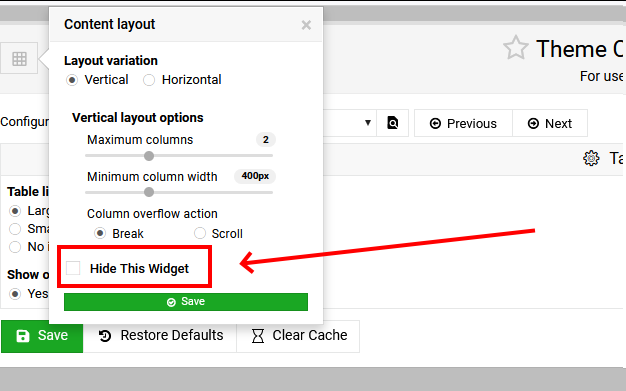SYSTEM INFORMATION
OS type and version
Ubuntu Linux 22.04.4
Webmin version
2.111
Usermin version
2.010
Virtualmin version
7.10.0
Theme version
21.10
Package updates
3 package updates are available
I was looking at changing the layout of the authentic theme and clicked on the icon in the top left and I noticed there was an option to Hide This Widget but I have not idea where to unhide it, so I didn’t.
Has anyone used this feature and can tell me where it is unhidden from?
Thanks
Yes
No.
lol, at least it is not just me. I do feel better now and I will not use it.
It is like a red button with Don't Press written on it.
I am going to try and chase the code tommorow.
@Stegan
in bundle.min.js
g = "layout-remove-control",
d[0].addEventListener("input", function(e) {
y.toggleClass("btn-grey", e.target.checked);
y.find("span").text(theme_language(e.target.checked ? "columns_layout_remove_button" : "global_save"))
});
stefan1959:
Restore defaults?
No. I tried that.
Tried deleting all cookies, local storage, session storage and service workers. which logged me out (no surprise). logged back in as root.
still ‘hidden’
so I guess the ability to remove also needs an ability to restore somewhere (or a big “Keep Your Hands Off” warning)
I thought I might post an issue about this.
opened 06:47AM - 09 May 24 UTC
| SYSTEM INFORMATION||
|----------------------|---------------------------|
|… OS type and version | Ubuntu Linux 22.04.4 |
| Webmin version | 2.111 |
| Usermin version | 2.010 |
| Virtualmin version | 7.10.0 |
| Theme version | 21.10 |
| Package updates | 6 package updates are available |
### the issue
When you hide this widget there is no mechanism to unhide it, or no-one can find it.


### proposed solution
- remove the **Hide This Widget** and revert this setting via an update
or
- advise me where to unhide this widget
### additional
- I am not sure what the purpose of hiding the widget achieves so it might be a pointless feature.
- it is not just me 😄 https://forum.virtualmin.com/t/how-do-you-unhide-this-widget/126477/2
1 Like
system
July 8, 2024, 6:48am
9
This topic was automatically closed 60 days after the last reply. New replies are no longer allowed.