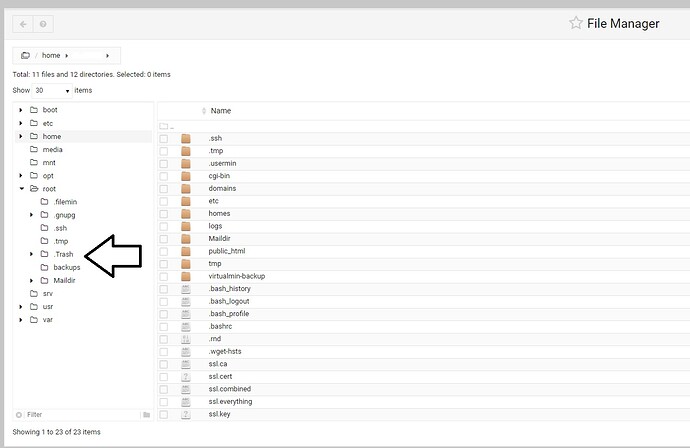| SYSTEM INFORMATION | |
|---|---|
| OS type and version | CentOS 8 |
| Webmin version | 1.984 |
| Virtualmin version | 6.17 |
| Related packages | SUGGESTED |
I deleted some files but the safe option is on, so the files went to the trash, and were not completely removed. I have no idea where the trash is, or how to empty it. It’s seems like it should be so simple, but where is this thing?
My system is locked up right now and I can’t do anything because the hard disk is full, and I need to empty the trash to clear up this issue.