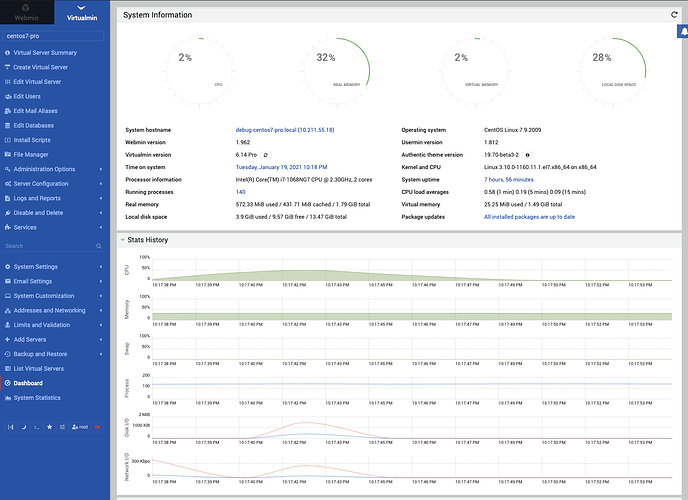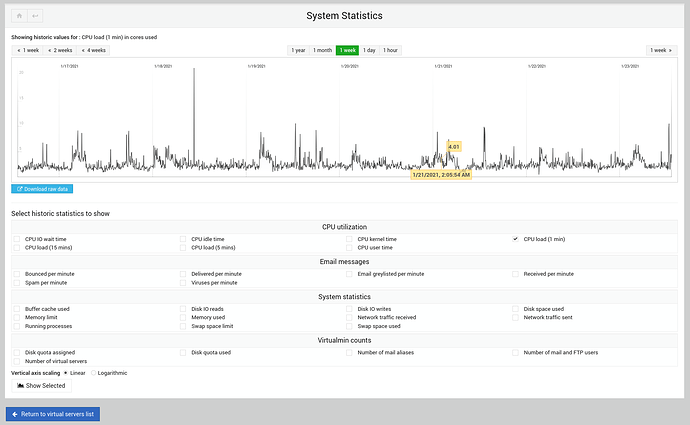Aido21
January 22, 2021, 2:02pm
1
Operating system: UbuntuOS version: 20.04
Hi guys
Is there a way to see a historical performance statistic of the machine-like CPU and memory usage
I have found this one - Webminstats. But it is a 3d party module… so maybe there is an internal solution…
atop would be a good place to start.
Richard
1 Like
Aido21
January 22, 2021, 2:48pm
3
Oh thank you
Ilia
January 22, 2021, 3:24pm
5
Default theme has history stats displayed on the Dashboard, and gather stats in background, if the tab/browser window is currently active:
The period can be configured on theme configuration page.
Aido21
January 22, 2021, 4:39pm
6
Could you make it a bit more clear for me? I know that the history stats is displayed on the Dashboard but if I wanna know what process used 90% of CPU 2 hours ago - what should I do to get this?
Ilia
January 22, 2021, 5:21pm
7
Ohh, okay, if that was your initial intention, then you need to use some other approach.
Joe
January 23, 2021, 6:29pm
8
Virtualmin Pro has historic system statistics going back years, but they do no provide per-process information. So, we don’t have an answer built-in for this.
Aido21
January 24, 2021, 10:08am
9
Thank you
Aido21:
Where could i find it?
Virtualmin > System Statistics (bottom of the column).
Richard
system
March 25, 2021, 12:58pm
11
This topic was automatically closed 60 days after the last reply. New replies are no longer allowed.