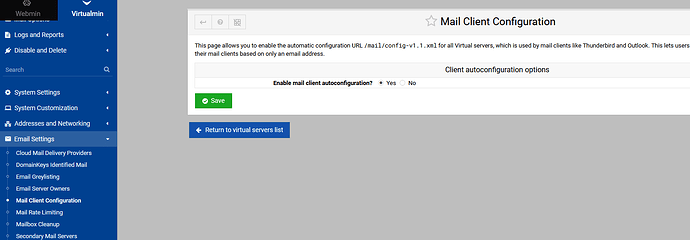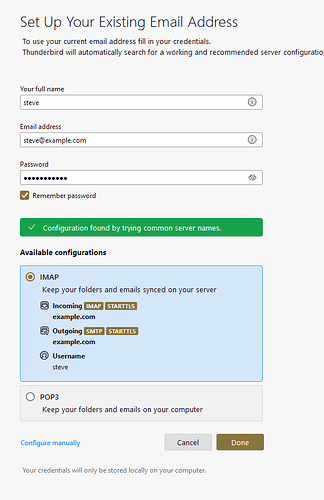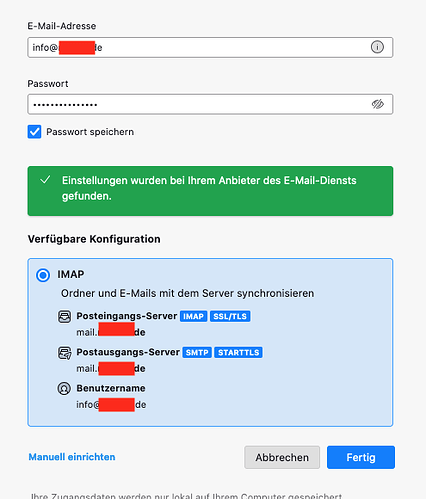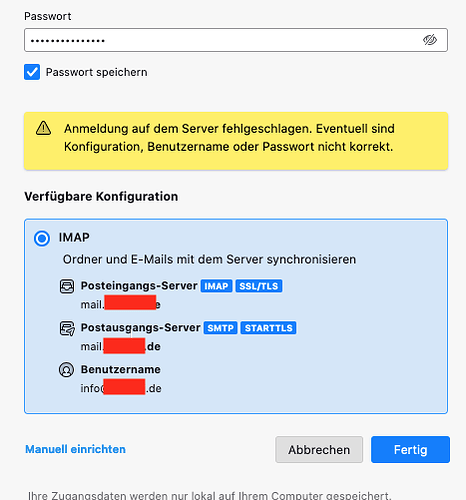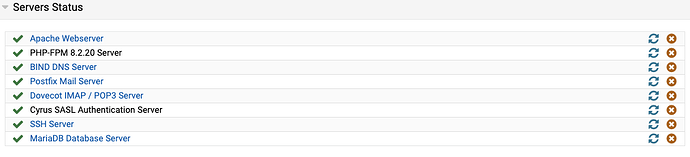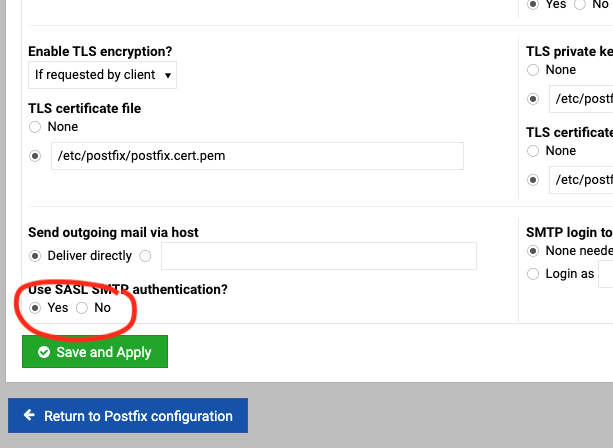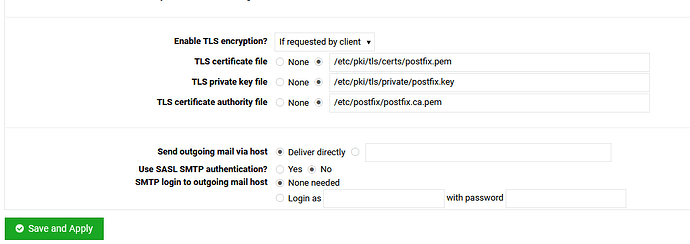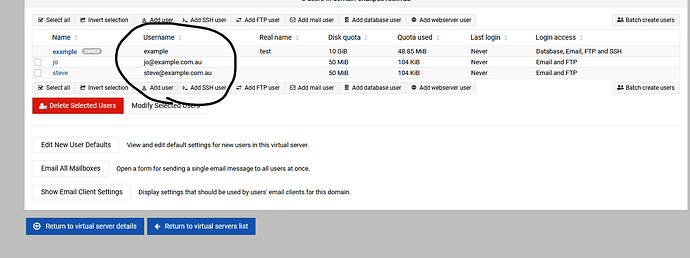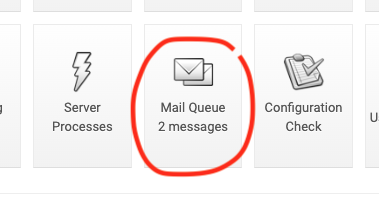didou
September 27, 2024, 9:57am
1
SYSTEM INFORMATION
OS type and version
Debian12
Virtualmin version
7.20.2
I can’t get Postfix to work in Virtualmin. I have set up the server at least 15 times in the last few days (Debian12 and Ubuntu24)
“thunderbird couldn’t find any settings for your email account”
the Websites / FTP / SSH / SQL work well, only the Emails not working.
is there a default setting?
I’m happy about any help
jimr1
September 27, 2024, 10:07am
2
You need to setup thunderbird manually, but to test that the mail server is working log into usermin (your domain adding :20000 rather than :10000) with a valid email user and see if you can send and recieve email
didou
September 27, 2024, 10:18am
3
Thank you for your quick response.
But I can’t access it on the PC with an application
Stegan
September 27, 2024, 10:40am
4
Go to Virtualmin -> Edit Users then click on the “Show Client Email Settings”
didou
September 27, 2024, 10:47am
5
yes i do, i tried mail.domain.com , domain.com , SSL, STARR …
Stegan
September 27, 2024, 11:03am
6
didou:
Postfix is always Active
check in the Dashboard underditto for Dovecot IMAP/POP )
Auto should, I’ve used it, do you have it set?
just tried it on example.com I use.
didou
September 27, 2024, 11:15am
8
i mean it is Active but (exited), other processes are active (running)
didou
September 27, 2024, 11:41am
10
on the first try i get all ok
when i klick “done” i get an error
You need to check the mail log file, your should see why the server isn’t allowing the connection.
it could also be fail2ban adding a block (but its blocks IP so not sure the auto would work)
can you translate the wording in the yellow.
didou
September 27, 2024, 11:44am
12
Stegan:
So all ticked (running)?
yes all services are running
1 Like
didou
September 27, 2024, 11:51am
13
i think i got it.
Let me look…these settings should not be change from default…
no, that’s related to something else (I think between servers), seen this asked before.
post the mail log on the server when authentication is tried.
didou
September 27, 2024, 1:14pm
15
The green one:Settings were found with your email service provider
The yellow one:Login failed, configuration, user or password may not be correct
But I was able to log in with the same data after changing the settings.
Sound like a wrong username or password
the format should be the same as in edit user
Check your mail log
didou
September 27, 2024, 1:28pm
17
i receive emails immediatly in Thunderbird, but If I send one, it stays on the Server in “Mail Queue”
where can I find the mail log?
Sounds like outbound port 25 is blocked by your provider.
didou
September 27, 2024, 1:41pm
19
port 25 ist open, I just tested it
Have you tested outbound and inbound?