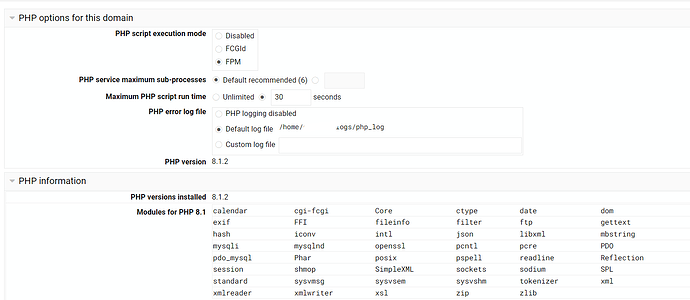Hmm … I’ve multiple sites on the server, so we can’t be sure the issue comes from this one. Or? The error seem to orginate from the “mysql” database and not from the database connected to the actual Drupal 7 site. The “mysql” database is the database controlling the full MariaDB installation, and something seem to have gone wrong there when upgrading the OS, and probably MariaDB as well. One option is that I make a clean installation of the full OS including Virtualmin, and then I restore the domains by Virtualmin restore.
I gave the errors to Chat GPT and it said:
Based on the error messages you’ve provided, it seems like there are two separate issues with the mysql.column_stats table in your MariaDB database:
Both issues are related to a mismatch between the expected column definitions and the actual column definitions in the mysql.column_stats table.
Here are the solutions for each issue:
Issue 1 (histogram column data type mismatch): The error message indicates that the histogram column at position 10 in the mysql.column_stats table is expected to have a data type of longblob, but it is found to have a data type of varbinary(255).
You can resolve this issue by altering the mysql.column_stats table to change the data type of the histogram column to longblob. Use the following SQL statement:
ALTER TABLE mysql.column_stats
MODIFY COLUMN histogram LONGBLOB;
After making this change, the histogram column will have the correct data type.
Issue 2 (hist_type column enum values mismatch): The error message indicates that the hist_type column at position 9 in the mysql.column_stats table is expected to have an enum data type with three possible values ('SINGLE_PREC_HB', 'DOUBLE_PREC_HB', and 'JSON_HB'), but it is found to have an enum data type with only two possible values ('SINGLE_PREC_HB' and 'DOUBLE_PREC_HB').
To resolve this issue, you need to modify the mysql.column_stats table to include the missing enum value 'JSON_HB' in the hist_type column. Use the following SQL statement:
ALTER TABLE mysql.column_stats
MODIFY COLUMN hist_type ENUM(‘SINGLE_PREC_HB’, ‘DOUBLE_PREC_HB’, ‘JSON_HB’);
After making this change, the hist_type column will have the correct enum values.
Remember to back up your database before making these structural changes to ensure data integrity and to roll back in case of any issues.
What do you think?