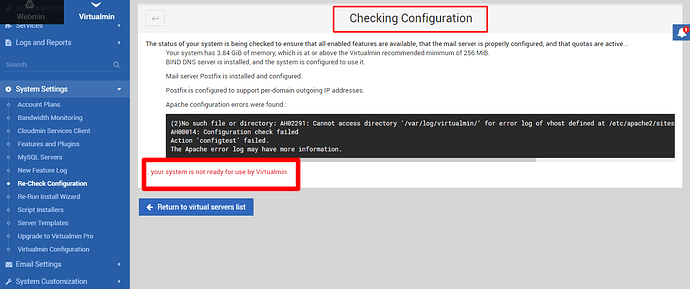Hi, thank you for giving a prompt reply.
Please allow me to make it simple for you:
I have two VPS on Digital Ocean and I my plan is to send emails using these servers.
So I followed an expert to create SMTPs on these VPS.
I have created an SMTP on first VPS using Putty (which is an SSH client).
I have done this by using following commands:
wget http://software.virtualmin.com/gpl/scripts/install.sh
sudo /bin/sh install.sh
After that, I pointed my server to a domain by adding the IP of server to this domain. Then I logged in to Virtualmin, done the basic configuration and integrated this server with an Email Marketing App and Boooom! My SMTP was ready!
Now, I am trying to do the same with my second VPS. I have followed the same method which I have followed for first VPS.
When I logged into Virtualmin for the second server (mailSMTP-02) and was doing the basic configuration, I got this Apache error when I clicked “Recheck and refresh configuration”.
P.S. I want to point this second SMTP to the same domain which I used for the first SMTP.
Here is my Apache error log:
[Tue Oct 06 14:48:35.052921 2020] [mpm_prefork:notice] [pid 50560] AH00163: Apache/2.4.41 (Ubuntu) mod_fcgid/2.3.9 configured – resuming normal operations
[Tue Oct 06 14:48:35.052995 2020] [core:notice] [pid 50560] AH00094: Command line: ‘/usr/sbin/apache2’
[Tue Oct 06 14:49:24.987303 2020] [mpm_prefork:notice] [pid 50560] AH00171: Graceful restart requested, doing restart
[Tue Oct 06 14:49:25.059810 2020] [mpm_prefork:notice] [pid 50560] AH00163: Apache/2.4.41 (Ubuntu) mod_fcgid/2.3.9 configured – resuming normal operations
[Tue Oct 06 14:49:25.059832 2020] [core:notice] [pid 50560] AH00094: Command line: ‘/usr/sbin/apache2’
[Tue Oct 06 14:49:47.676155 2020] [mpm_prefork:notice] [pid 50560] AH00169: caught SIGTERM, shutting down
[Tue Oct 06 14:49:47.796483 2020] [suexec:notice] [pid 62457] AH01232: suEXEC mechanism enabled (wrapper: /usr/lib/apache2/suexec)
[Tue Oct 06 14:49:47.821723 2020] [mpm_prefork:notice] [pid 62466] AH00163: Apache/2.4.41 (Ubuntu) mod_fcgid/2.3.9 OpenSSL/1.1.1f configured – resuming normal operations
[Tue Oct 06 14:49:47.821743 2020] [core:notice] [pid 62466] AH00094: Command line: ‘/usr/sbin/apache2’
[Tue Oct 06 15:20:58.725057 2020] [mpm_prefork:notice] [pid 62466] AH00169: caught SIGTERM, shutting down
I am not a programming geek so please help me in resolving this