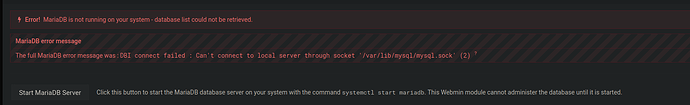| SYSTEM INFORMATION | |
|---|---|
| OS type and version | Rocky Linux 9.4 |
| Virtualmin version | 7.20.1 |
| MySQL version 10.5.22-MariaDB |
I was trying to get SSL working for maria db and changed the options to require X509 for SSL login for my root user. After enabling this I can no longer access the module in webmin to change it back and it errors with access denied for user and I cannot access mariadb.
× mariadb.service - MariaDB 10.5 database server
Loaded: loaded (/usr/lib/systemd/system/mariadb.service; enabled; preset: disabled)
Active: failed (Result: exit-code) since Wed 2024-07-17 19:24:29 BST; 1 day 21h ago
Duration: 7min 11.302s
Docs: man:mariadbd(8)
https://mariadb.com/kb/en/library/systemd/
Process: 154763 ExecStartPre=/usr/libexec/mariadb-check-socket (code=exited, status=0/SUCCESS)
Process: 154791 ExecStartPre=/usr/libexec/mariadb-prepare-db-dir mariadb.service (code=exited, status=0/SUCCESS)
Process: 154838 ExecStart=/usr/libexec/mariadbd --basedir=/usr $MYSQLD_OPTS $_WSREP_NEW_CLUSTER (code=exited, status=1/FAILURE)
Main PID: 154838 (code=exited, status=1/FAILURE)
Status: "MariaDB server is down"
CPU: 232ms
Jul 17 19:23:58 mail.imhostuk.com systemd[1]: Starting MariaDB 10.5 database server...
Jul 17 19:23:59 mail.imhostuk.com mariadb-prepare-db-dir[154791]: Database MariaDB is probably initialized in /var/lib/mysql already, nothing is done.
Jul 17 19:23:59 mail.imhostuk.com mariadb-prepare-db-dir[154791]: If this is not the case, make sure the /var/lib/mysql is empty before running mariadb-prepare-db-dir.
Jul 17 19:24:29 mail.imhostuk.com systemd[1]: mariadb.service: Main process exited, code=exited, status=1/FAILURE
Jul 17 19:24:29 mail.imhostuk.com systemd[1]: mariadb.service: Failed with result 'exit-code'.
Jul 17 19:24:29 mail.imhostuk.com systemd[1]: Failed to start MariaDB 10.5 database server.
~
Jul 17 19:17:22 mail.imhostuk.com systemd[1]: mariadb.service: Main process exited, code=exited, status=1/FAILURE
░░ Subject: Unit process exited
░░ Defined-By: systemd
░░ Support: https://wiki.rockylinux.org/rocky/support
░░
░░ An ExecStart= process belonging to unit mariadb.service has exited.
░░
░░ The process' exit code is 'exited' and its exit status is 1.
Jul 17 19:17:22 mail.imhostuk.com systemd[1]: mariadb.service: Failed with result 'exit-code'.
░░ Subject: Unit failed
░░ Defined-By: systemd
░░ Support: https://wiki.rockylinux.org/rocky/support
░░
░░ The unit mariadb.service has entered the 'failed' state with result 'exit-code'.
Jul 17 19:17:22 mail.imhostuk.com systemd[1]: Failed to start MariaDB 10.5 database server.
░░ Subject: A start job for unit mariadb.service has failed
░░ Defined-By: systemd
░░ Support: https://wiki.rockylinux.org/rocky/support
░░
░░ A start job for unit mariadb.service has finished with a failure.
░░
░░ The job identifier is 175673 and the job result is failed.
Jul 17 19:23:58 mail.imhostuk.com systemd[1]: Starting MariaDB 10.5 database server...
░░ Subject: A start job for unit mariadb.service has begun execution
░░ Defined-By: systemd
░░ Support: https://wiki.rockylinux.org/rocky/support
░░
░░ A start job for unit mariadb.service has begun execution.
░░
░░ The job identifier is 175930.
Jul 17 19:23:59 mail.imhostuk.com mariadb-prepare-db-dir[154791]: Database MariaDB is probably initialized in /var/lib/mysql already, nothing is done.
Jul 17 19:23:59 mail.imhostuk.com mariadb-prepare-db-dir[154791]: If this is not the case, make sure the /var/lib/mysql is empty before running mariadb-prepare-db-dir.
Jul 17 19:24:29 mail.imhostuk.com systemd[1]: mariadb.service: Main process exited, code=exited, status=1/FAILURE
░░ Subject: Unit process exited
░░ Defined-By: systemd
░░ Support: https://wiki.rockylinux.org/rocky/support
░░
░░ An ExecStart= process belonging to unit mariadb.service has exited.
░░
░░ The process' exit code is 'exited' and its exit status is 1.
Jul 17 19:24:29 mail.imhostuk.com systemd[1]: mariadb.service: Failed with result 'exit-code'.
░░ Subject: Unit failed
░░ Defined-By: systemd
░░ Support: https://wiki.rockylinux.org/rocky/support
░░
░░ The unit mariadb.service has entered the 'failed' state with result 'exit-code'.
Jul 17 19:24:29 mail.imhostuk.com systemd[1]: Failed to start MariaDB 10.5 database server.
░░ Subject: A start job for unit mariadb.service has failed
░░ Defined-By: systemd
░░ Support: https://wiki.rockylinux.org/rocky/support
░░
░░ A start job for unit mariadb.service has finished with a failure.
░░
░░ The job identifier is 175930 and the job result is failed.
If you need anything else please let me know.
Thanks for looking.