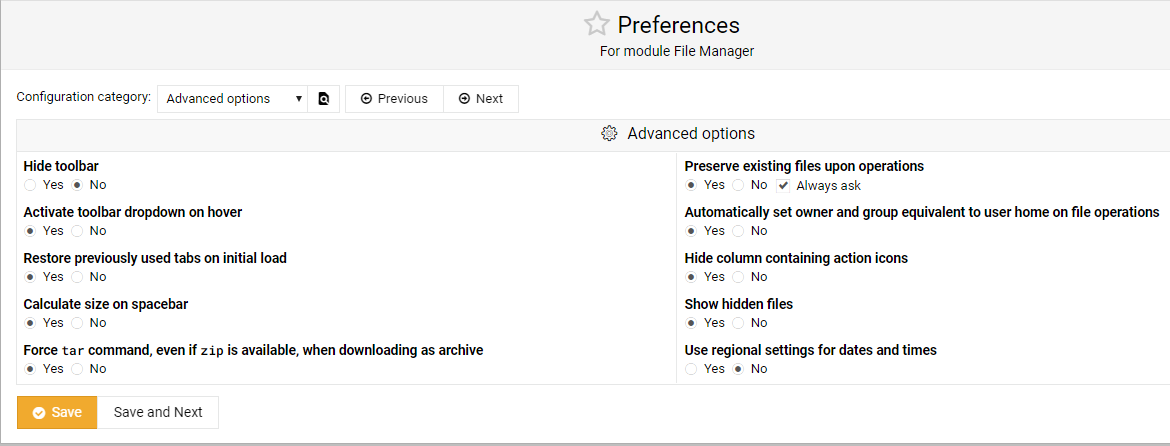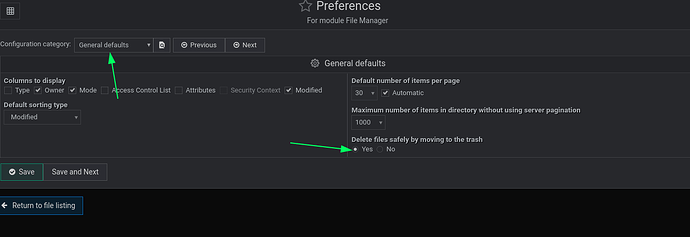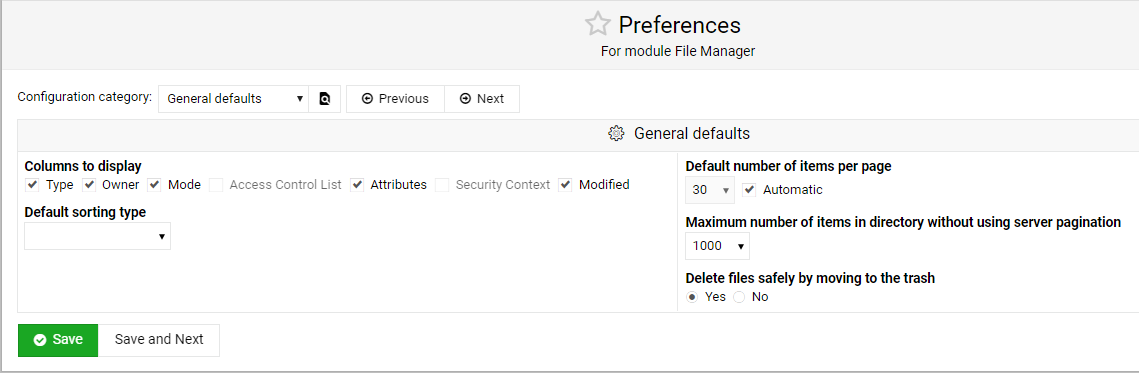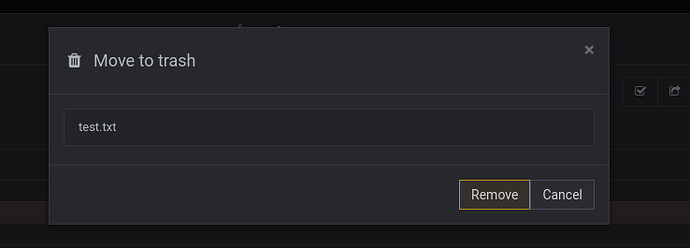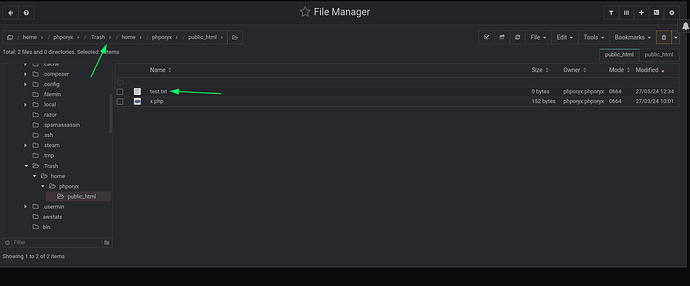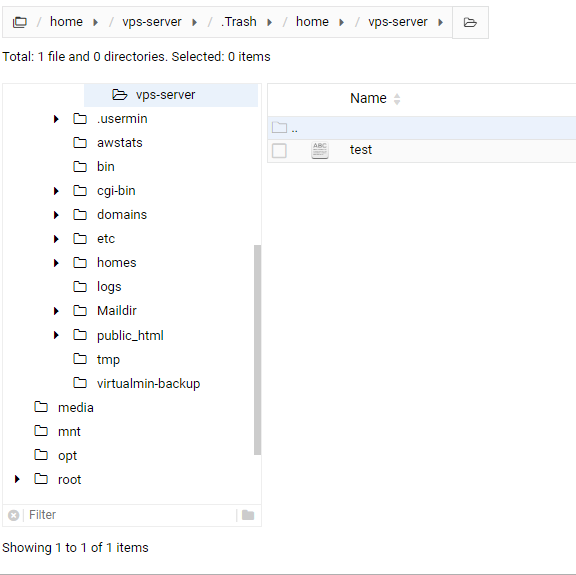Use the cog at the top right of file manager, in fact the same place you turned on trash in the first place
Just out of interest, how did you delete this syslog file, through the CLI or through the File Manager?
Hello. I deleted it via SFTP
That won’t be in the trash folder as you used an SFTP shell to delete the file rather then virtualmin file manager with the trash setting switched on
I think it is gone, those settings in the file manager are for when you do operations in the file manager only.
So have you actually deleted anything using the file manager since you set these settings ?
remember anything deleted by using sftp or ssh will NOT be shown in the trash folder. anything deleted by those methods will be lost
I deleted a file for testing from file manager in root/home/mydomain/public_html/. Shouldn’t I be seeing the trash?? I haven’t changed any settings apart from showing hidden files.
It’s okay now I did something wrong before!. Maybe the people in charge of virtualmin should add the function of restoring the originals. It would be useful.
I think it is already there in File Manager under “Edit” “Cut” → “Paste”
There does not appear to be the ability to right click an item in the trash and restore it, however cut and paste should work. That said if you have a trash bin surly the should be an option to restore the deleted item to it’s original location so perhaps (if in trash) right click should show an option to restore the trashed item to it’s original location, may be I’m wrong but it would follow the concepts of both linux and windows trash functionality ?
Maybe?
But there is also the concept of a trash for users and other users when you use the drop-down on ‘Delete’ so maybe not so simple. perhaps looking in .Trash is not where it is actually put (I was expecting in cache)
Yes, cut and paste works fine
But I don’t know if I can restore system files this way??
where would you expect it to be ? Where is trash on windows IDK but using a linux desktop environment saves deleted files in mount/drive_id/.Trash-userid
so an example would be
/media/jim/9CE0-E0CE/.Trash-1000
/media/jim being the mount point
/9CEE0-E0CE being the mount
and
.Trash-1000
being the user unique directory, in this case user with the user id 1000
that could be said that linux cache’s, I would say moves, the deleted files to that location
maybe file manager should follow that convention rather than the more convenient
/home/user/.trash
but that would be more load on the file manager module. That said perhaps file manager should have /home/user/.Trash on as default and better handling of the /home/user/.Trash Directory, maybe this is something for the blue skies area of the forum.
There is no trash folder for sftp.
There is no trash folder in general. There are various tools that add a Trash folder affordance for some ways of doing things, but if you delete a file via the command line, ftp, etc. the file is generally gone.
You will not find your old syslog file no matter what you do. But, syslog is a log. Unless you really need to see something that happened in the past, you can just let the system make a new one. Restart the syslog service. (And, you don’t even need syslog on a modern system, as most things log to the journal.)
This thread is ridiculous. There is nothing to be done about your syslog file. You deleted it, it’s gone. If you don’t have a backup, you won’t eve see it again. I recommend you start keeping good system and Virtualmin backups, but also the syslog file doesn’t matter. Turning on the trash feature in File Manager won’t bring it back.
This isn’t a useful use of anyone’s time.
I would doubt it, I never delete a system file if i don’t want the file anymore I would move it and allow the system (whatever that is) to recreate the file, this applies to log files but configuration files I would copy it to a file with either a different extension or add another extension to it examples being ‘settings.conf’ would become ‘settings.conf.bak’ and a file called settings would become ‘settings.bak’ but I would discourage deleting/renaming system files unless you know what consequences that may occur if you do.
Sir tzo i am not looking to find any syslog file. My message is about the trash folder and I don’t understand why you say it’s ridiculous…
If you don’t like it, you can delete it.