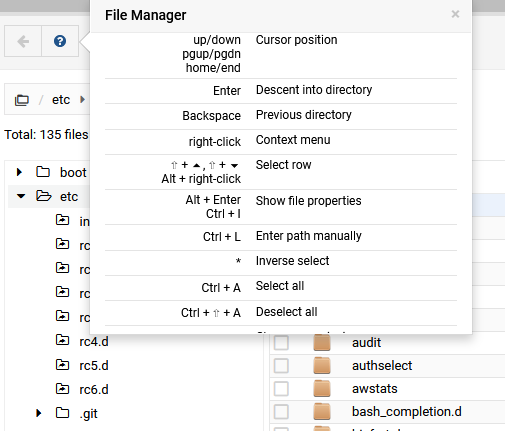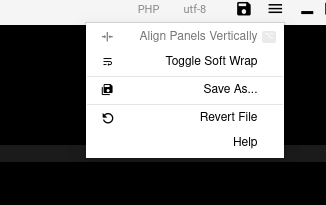| SYSTEM INFORMATION | |
|---|---|
| OS type and version | Ubuntu Linux 22.04.4 |
| Webmin version | 2.111 |
| Virtualmin version | 7.10.0 |
I would like to know where to find some info about the file editor and its commands/shortcuts.
I found 2 (ctrl+f) and (ctrl+h) by find&error but wonder if a list exists.
Also is there a way to configure it ? Maybe making it like … vi ?
For example you can search text in the file by ctrl+f and then return (it will go to the first match) but I could not find a way to go to the next match … simple stuff.
Thanks for any pointers
Roberto