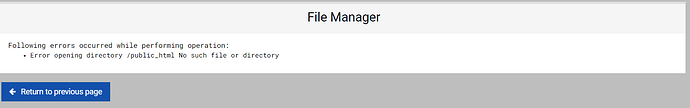| SYSTEM INFORMATION | |
|---|---|
| OS type and version | Ubuntu Linux 22.04.4 |
| Webmin version | 2.111 |
| Usermin version | 2.010 |
| Virtualmin version | 7.10.0 |
| Theme version | 21.10 |
| Package updates | All installed packages are up to date |
You’ve got to be clear about what you’re trying to do and how you got to the thing your showing us. I have no idea what’s happening in this screenshot, or the other one you’ve posted.
I have seen this when the directory specified in Virtualmin → Web Configuration → Website Options Website documents sub-directory has been deleted or moved. When the File Manager for the user of the virtual server is launched, it tries to display the directory and throws the error when it is unable to do so because the directory has been deleted or moved.
Edit: Joe is right, I am taking a wild guess that your situation is similar.
Sorry, hopefully this should provide more clarity.
It was not me that saw this but a client (A Domain Admin Owner) who had logged in and was attempting to go to use the File Manager - see my post about Bookmarks)
I then logged in as root (as normal) and then got the error in the other post. the error floored me.
I am assuming that it is possible for both “root” and a Domain owner to be logged in at the same time - they have separate accounts and user ID (0 vs 1001) we are in different locations after all.
the client is currently off the system and I can now access without any error. but cannot see why either should have occurred.
Thanks, but don’t think anything was moved or deleted by either the client or me. though the client may have deleted a bookmark as suggested by me. If @illia’s suggestion was valid - as that was what we had been discussing.
This is the expected message if a directory was deleted outside of the File Manager or if the File Manager is instructed to open a path (from URL) that doesn’t exist.
The client was attempting to access the bookmarks as I had told him.
by going to /{user}/.filemin/.bookmarks where {user} is his login (ie the domain admin) - so it didn’t exist!
When manually editing .bookmarks file for the domain owner, the bookmark should look like this:
/public_html/wordpress
… there is no /home and {user} parts.
This topic was automatically closed 60 days after the last reply. New replies are no longer allowed.