Failed to upgrade Webmin 1.9990 Upgrade
Reading package lists…
Building dependency tree…
Reading state information…
The following packages were automatically installed and are no longer required:
ieee-data python3-argcomplete python3-libcloud python3-lockfile
python3-netaddr wmdocker
Use ‘apt autoremove’ to remove them.
The following packages will be upgraded:
webmin
1 upgraded, 0 newly installed, 0 to remove and 0 not upgraded.
Need to get 28.3 MB of archives.
After this operation, 291 kB of additional disk space will be used.
Ign:1 Index of /vm/6/gpl/apt virtualmin-universal/main amd64 webmin all 1.990
Ign:1 Index of /vm/6/gpl/apt virtualmin-universal/main amd64 webmin all 1.990
Err:1 Index of /vm/6/gpl/apt virtualmin-universal/main amd64 webmin all 1.990
Connection failed [IP: 163.172.162.254 80]
E: Failed to fetch http://software.virtualmin.com/vm/6/gpl/apt/pool/main/w/webmin/webmin_1.990_all.deb Connection failed [IP: 163.172.162.254 80]
E: Unable to fetch some archives, maybe run apt-get update or try with --fix-missing?
this ip requires login and because it does not work you cannot download the installation package.
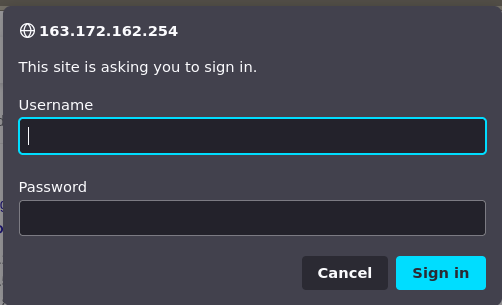
| SYSTEM INFORMATION | |
|---|---|
| OS type and version | Ubuntu Linux 20.04.4 |
| Webmin version | 1.984 |