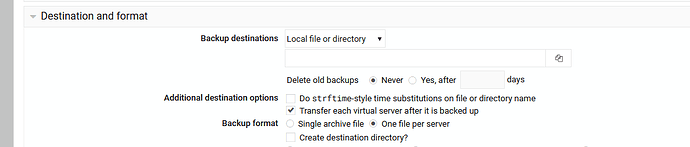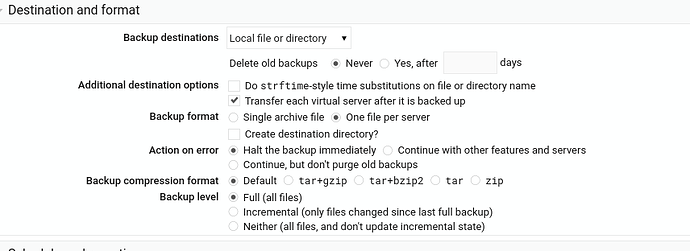| SYSTEM INFORMATION | |
|---|---|
| OS type and version | Ubuntu Linux 22.04.2 |
| Virtualmin version | 7.5 |
Good morning,
I want to create backups of my virtual servers on a local file on my server.
I manage to create a backup by the menu “Backup and restore” then “Backup Virtual Servers” and in “Destination and format” I choose for “local file or directory” an existing folder on the server, for example “backups”.
All proceeds normally and backup files are created.
Now, I want to create a backup schedule
By the menu “Backup and restore” then “Scheduled Backups” I choose “Add a new backup schedule”
in “Backup description” I choose the existing folder “/backups”.
In “Destination and format” I choose “local file or directory” as well as an email address for “Email backup report to”.
I click on “create schedule” and get the error
Failed to save scheduled backup: No backup destinations entered!
I tried with the many options offered but still got the same error.
I don’t see in which log file to find information about this error.
Not having found any post on the subject which reports this error and this one also becoming on my other server in Debian 11, I imagine that it is only a misunderstanding on my part.
Thanks for share Virtualmin and for your help