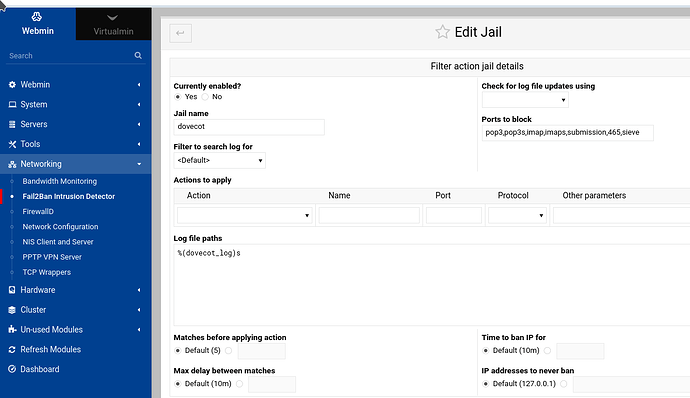I copied the text and used grep to find it, so not sure if it is a misspelling or not, this is strange, but this is AlmaLinux, and stable is old.
I have been using Virtualmin from the beginning, do not remember what year that was, but I used Webmin until this came out, and have been using the Pro license. This issue is with the Webmin side, but the interface is Virtualmin. Over the years I have used all the OSs they support, even a few they did not support, so like you said, the files are different, but I would think the names are the same, not sure about the ports. The only thing I do not like about AlmaLinux is that it has an older version of the software, like MariaDB 10 instead of 11. My guess is that others have had issues with this feature of Fail2Ban, and I am not sure if the Distro matters.
I hope others with this problem, will find this interesting, as it is not a fix, and I would have to test this to make sure it is working.
I thought I was banned for too many attempts on one domain, which I still cannot ssh into, but found it had no jail enabled, but after enabling postfix, postfix-rbl and sshd, it showed 4 jails. I rebooted instead of restarting services, as the first time it showed only 3, always reboot if you do not get what you expect.
sudo fail2ban-client status
Status
|- Number of jail: 4
`- Jail list: dovecot, postfix, postfix-rbl, sshd
sudo fail2ban-client status sshd
Status for the jail: sshd
|- Filter
| |- Currently failed: 7
| |- Total failed: 8
| `- Journal matches: _SYSTEMD_UNIT=sshd.service + _COMM=sshd
`- Actions
|- Currently banned: 155
|- Total banned: 155
`- Banned IP list: ... This is the list I need to find my IP in, but I also ignore this IP in the config.
This is a new list as of the date I enabled the jail, so I was not in it, and should not have been if it read the ingnoreip.
I would say it appears to work, as the list of banned IPs is large, and I can now access them from the command line.
Thanks for the help