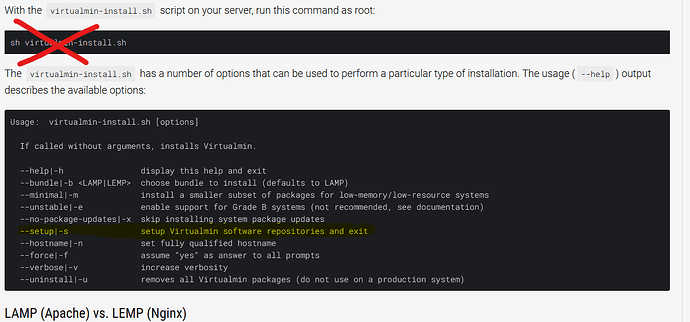| SYSTEM INFORMATION | |
|---|---|
| OS type and version | Debian 12.5 |
| Webmin version | 2.111 |
| Virtualmin version | 7.10.0.gpl-1 |
hey,
just tried to update system today, virtualmin repos fail…
W: An error occurred during the signature verification. The repository is not updated and the previous index files will be used. GPG error: Index of /vm/6/gpl/apt virtualmin-buster InRelease: The following signatures were invalid: EXPKEYSIG D9F9010760D62A6B Virtualmin, Inc. (Package signing key for Virtualmin 6) security@virtualmin.com
W: An error occurred during the signature verification. The repository is not updated and the previous index files will be used. GPG error: Index of /vm/6/gpl/apt virtualmin-universal InRelease: The following signatures were invalid: EXPKEYSIG D9F9010760D62A6B Virtualmin, Inc. (Package signing key for Virtualmin 6) security@virtualmin.com
W: Failed to fetch https://software.virtualmin.com/vm/6/gpl/apt/dists/virtualmin-buster/InRelease The following signatures were invalid: EXPKEYSIG D9F9010760D62A6B Virtualmin, Inc. (Package signing key for Virtualmin 6) security@virtualmin.com
W: Failed to fetch https://software.virtualmin.com/vm/6/gpl/apt/dists/virtualmin-universal/InRelease The following signatures were invalid: EXPKEYSIG D9F9010760D62A6B Virtualmin, Inc. (Package signing key for Virtualmin 6) security@virtualmin.com
W: Some index files failed to download. They have been ignored, or old ones used instead.
thanks in advance,