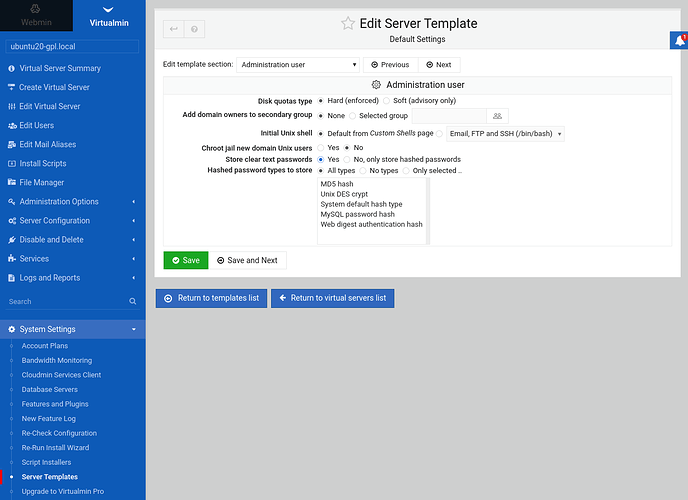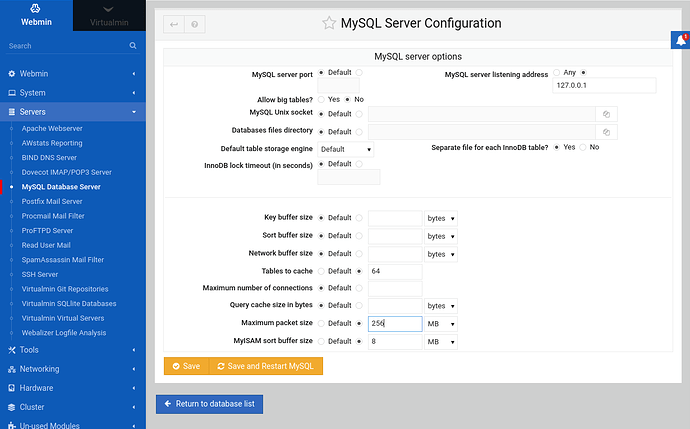This is usually done upon post-install wizard but also can be changed later from templates:
It can be manually checked in Virtualmin domain config file (located at /etc/webmin/virtual-server/domains/ directory) searching for hashpass param.
How large the database that is being restored?
If you login as root to MariaDB (on target system) using command:
mysql -u root -p
and run
SHOW VARIABLES LIKE 'max_allowed_packet';
What output do you get?
If it’s too small (equals to 1M) could you go to Servers ⇾ MySQL Database Server: MySQL Server Configuration page and change maximum packet size to let’s say 256M:
… and see if that changes anything? I know that the error message doesn’t state that this is the cause of the problem but just to be sure?
We will look into your issue as soon as we can. We’ve been busy with other buy fixes recently. Sorry for a delay!