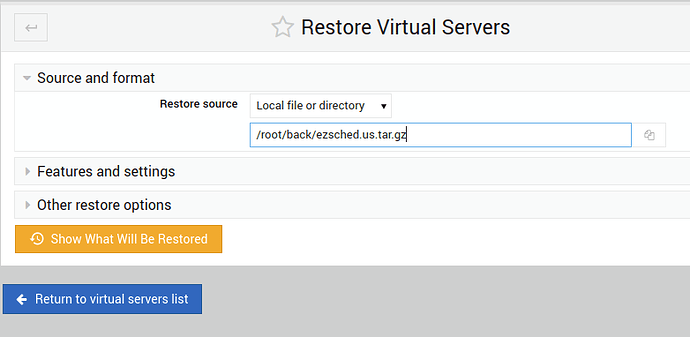Now it works to some degree but lots of errors when restoring and all domains are not restored
root@ns ~/migback2 # virtualmin restore-domain --source /root/migback2 --all-domains --all-features
Checking for missing features ..
.. WARNING - The following features were enabled for one or more
domains in the backup, but do not exist on this system. Some
functions of the restored domains may not work : DAV Login, Plugin virtualmin-mailman, Plugin virtualmin-google-analytics
Checking for errors in backup ..
.. no errors found
Starting restore..
Extracting backup archive files ..
.. done
Re-creating virtual server netwinder.nu ..
Creating administration group netwinder ..
.. done
Creating administration user netwinder ..
.. done
Creating aliases for administration user ..
.. done
Adding administration user to groups ..
.. done
Creating home directory ..
.. done
Creating mailbox for administration user ..
.. done
Adding new DNS zone ..
.. done
Adding to email domains list ..
.. done
Adding default mail aliases ..
.. done
Adding new virtual website ..
.. done
Adding webserver user www-data to server's group ..
.. done
Performing other Apache configuration ..
.. done
Setting up log file rotation ..
.. done
Creating MariaDB login ..
.. done
Creating MariaDB database netwinder ..
.. done
Setting up spam filtering ..
.. done
Setting up virus filtering ..
.. done
Setting up AWstats reporting ..
.. done
Setting up password protection for AWstats ..
.. done
Creating Webmin user ..
.. done
Saving server details ..
.. done
Re-starting DNS server ..
.. done
Applying web server configuration ..
.. done
Re-loading Webmin ..
.. done
Restoring backup for virtual server netwinder.nu ..
Restoring virtual server password, quota and other details ..
.. done
Updating administration password and quotas ..
.. done
Restoring Cron jobs ..
.. done
Re-creating records in DNS domain ..
.. done
Restoring Apache virtual host configuration ..
.. done
Checking restored PHP execution mode ..
.. mode FCGId OK for this system
Updating home directory in PHP configuration ..
.. done
Restoring Apache log files ..
.. done
Restoring Logrotate configuration ..
.. done
Restoring allowed MariaDB hosts ..
.. done
Re-loading MariaDB database netwinder ..
.. done
Re-loading MariaDB database netwinder_roundcube ..
Creating MariaDB database netwinder_roundcube ..
.. done
.. done
Re-loading MariaDB database roundcubemail ..
Creating MariaDB database roundcubemail ..
.. done
.. done
Restoring SpamAssassin and Procmail configurations ..
.. done
Restoring Webmin ACL files ..
.. done
Restoring AWstats configuration file ..
.. done
Re-creating mail and FTP users ..
.. done
Re-creating mail aliases ..
.. done
Moving additional mail folders ..
.. done
Restoring mail and FTP user Cron jobs ..
.. done
Updating Webmin user ..
.. done
Restoring backup for virtual server sa3bpe.se ..
Restoring virtual server password, quota and other details ..
.. done
Updating administration password and quotas ..
.. done
Restoring Cron jobs ..
.. done
Re-creating records in DNS domain ..
.. done
Restoring Apache virtual host configuration ..
.. done
Checking restored PHP execution mode ..
.. mode Apache mod_php cannot be used, switching to FPM.
Restoring Apache log files ..
.. done
Restoring SSL Apache virtual host configuration and certificate ..
.. done
Restoring Logrotate configuration ..
.. done
Restoring allowed MariaDB hosts ..
.. done
Restoring SpamAssassin and Procmail configurations ..
.. done
Restoring Webmin ACL files ..
.. done
Restoring AWstats configuration file ..
.. done
Re-creating mail and FTP users ..
.. done
Re-creating mail aliases ..
.. done
Moving additional mail folders ..
.. done
Restoring mail and FTP user Cron jobs ..
.. done
Updating Webmin user ..
.. done
Re-creating virtual server newsuperantenna.com ..
Creating administration group newsuperantenna ..
.. done
Creating administration user newsuperantenna ..
.. done
Creating aliases for administration user ..
.. done
Adding administration user to groups ..
.. done
Creating home directory ..
.. done
Creating mailbox for administration user ..
.. done
Adding new DNS zone ..
.. done
Adding to email domains list ..
.. done
Adding default mail aliases ..
.. done
Adding new virtual website ..
.. done
Adding webserver user www-data to server's group ..
.. done
Performing other Apache configuration ..
.. done
Setting up log file rotation ..
.. done
Creating MariaDB login ..
.. done
Creating MariaDB database newsuperantenna ..
.. done
Setting up spam filtering ..
.. done
Setting up virus filtering ..
.. done
Setting up AWstats reporting ..
.. done
Setting up password protection for AWstats ..
.. done
Creating Webmin user ..
.. done
Saving server details ..
.. done
Re-starting DNS server ..
.. done
Applying web server configuration ..
.. done
Re-loading Webmin ..
.. done
Restarting PHP-FPM server ..
.. done
Applying web server configuration ..
.. done
Restarting mail server ..
.. done
Restoring backup for virtual server newsuperantenna.com ..
Restoring virtual server password, quota and other details ..
.. done
Updating administration password and quotas ..
.. done
Restoring Cron jobs ..
.. done
Re-creating records in DNS domain ..
.. done
Restoring Apache virtual host configuration ..
.. done
Checking restored PHP execution mode ..
.. mode FCGId OK for this system
Updating home directory in PHP configuration ..
.. done
Restoring Apache log files ..
.. done
Restoring Logrotate configuration ..
.. done
Restoring allowed MariaDB hosts ..
.. done
Re-loading MariaDB database newsuperantenna ..
.. done
Restoring SpamAssassin and Procmail configurations ..
.. done
Restoring Webmin ACL files ..
.. done
Restoring AWstats configuration file ..
.. done
Re-creating mail and FTP users ..
.. done
Re-creating mail aliases ..
.. done
Moving additional mail folders ..
.. done
Restoring mail and FTP user Cron jobs ..
.. done
Updating Webmin user ..
.. done
Restoring backup for virtual server hamring.com ..
Restoring virtual server password, quota and other details ..
.. done
Updating administration password and quotas ..
.. done
Restoring Cron jobs ..
.. done
Re-creating records in DNS domain ..
.. done
Restoring Apache virtual host configuration ..
.. done
Checking restored PHP execution mode ..
.. mode FCGId OK for this system
Updating home directory in PHP configuration ..
.. done
Restoring Apache log files ..
.. done
Restoring SSL Apache virtual host configuration and certificate ..
.. done
Restoring Logrotate configuration ..
.. done
Restoring allowed MariaDB hosts ..
.. done
Re-loading MariaDB database hamring ..
.. done
Restoring ProFTPD virtual server configuration ..
.. done
Restoring SpamAssassin and Procmail configurations ..
.. done
Restoring Webmin ACL files ..
.. done
Restoring AWstats configuration file ..
.. done
Re-creating mail and FTP users ..
.. done
Re-creating mail aliases ..
.. done
Moving additional mail folders ..
.. done
Restoring mail and FTP user Cron jobs ..
.. done
Updating Webmin user ..
.. done
Restoring backup for virtual server sk3ga.se ..
Restoring virtual server password, quota and other details ..
.. done
Updating administration password and quotas ..
.. done
Restoring Cron jobs ..
.. done
Re-creating records in DNS domain ..
.. done
Restoring Apache virtual host configuration ..
.. done
Checking restored PHP execution mode ..
.. mode Apache mod_php cannot be used, switching to FPM.
Restoring Apache log files ..
.. done
Restoring SSL Apache virtual host configuration and certificate ..
.. done
Restoring Logrotate configuration ..
.. done
Restoring allowed MariaDB hosts ..
.. done
Re-loading MariaDB database sk3ga_wordpress ..
.. done
Restoring SpamAssassin and Procmail configurations ..
.. done
Restoring Webmin ACL files ..
.. done
Restoring AWstats configuration file ..
.. done
Re-creating mail and FTP users ..
.. done
Re-creating mail aliases ..
.. done
Moving additional mail folders ..
.. done
Restoring mail and FTP user Cron jobs ..
.. done
Updating Webmin user ..
Use of uninitialized value $salt in pattern match (m//) at /usr/share/webmin/acl/acl-lib.pl line 1664.
Use of uninitialized value $salt in pattern match (m//) at /usr/share/webmin/acl/acl-lib.pl line 1664.
Use of uninitialized value $salt in numeric eq (==) at /usr/share/webmin/acl/acl-lib.pl line 1664.
.. done
Restoring backup for virtual server hflink.com ..
Restoring virtual server password, quota and other details ..
.. done
Updating administration password and quotas ..
.. done
Restoring Cron jobs ..
.. done
Re-creating records in DNS domain ..
.. done
Restoring Apache virtual host configuration ..
.. done
Checking restored PHP execution mode ..
.. mode CGI wrapper OK for this system
Updating home directory in PHP configuration ..
.. done
Restoring Apache log files ..
.. done
Restoring Logrotate configuration ..
.. done
Restoring allowed MariaDB hosts ..
.. done
Restoring SpamAssassin and Procmail configurations ..
.. done
Restoring Webmin ACL files ..
.. done
Re-creating mail and FTP users ..
Error: SQL set password for ‘hflin964_mychat1’@‘127.0.0.1’ = failed : You have an error in your SQL syntax; check the manual that corresponds to your MariaDB server version for the right syntax to use near ‘’ at line 1
Error
SQL set password for ‘hflin964_mychat1’@‘127.0.0.1’ = failed : You have an error in your SQL syntax; check the manual that corresponds to your MariaDB server version for the right syntax to use near ‘’ at line 1
root@ns ~/migback2 #
I really need some virtualmin staff to stepin here…