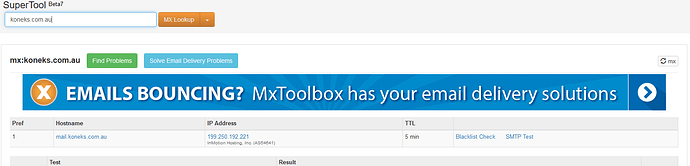This is the error log received when I tried to send a message from an outlook email.
Diagnostic information for administrators:
Generating server: SY4P282MB1177.AUSP282.PROD.OUTLOOK.COM
Total retry attempts: 37
Remote Server returned ‘550 5.4.300 Message expired → 451 4.3.5 Recipient address rejected: Server configuration problem’
Original message headers:
ARC-Seal: i=1; a=rsa-sha256; s=arcselector9901; d=microsoft.; cv=none;
b=Jgnvr+GUgAemx3+IFn9vMuNP4zwUWSFiRCASn4PtGlahU2ZkeF/XUZ1q7NFhClxnMY77ifRuN/yYObfkTrY9vy8HR5VAc+LnDhhoJp1L1RvRW7KXMH7hyF5uX95AEJpHydZ9jH1pq6TiMuQZrK6lR9PXoOcwfMZMkVS45xP7mvvU4CVA+muz82dPfeT/UgmcAKFNGfmb9Z9zI1Afd5ETttzu06i3r88VJkPrvjVHUFDhvjuq2Gnj+zlsXkf9Jfe3lpbXf3IeKsUp5rs5zRpmaNu78gi5tsFzrom3+DD0xJk8DgRWTUiDYkAdxSCaUYQpcskCl1KFeIkbgLatxjcELA==
ARC-Message-Signature: i=1; a=rsa-sha256; c=relaxed/relaxed; d=microsoft.com;
s=arcselector9901;
h=From:Date:Subject:Message-ID:Content-Type:MIME-Version:X-MS-Exchange-SenderADCheck;
bh=OLDMoIepywYKZuLXjdrwnTrfrhhGnYn25CxdPFY2Uwk=;
b=KQi0ZfPW3wjJ9wpit43fEoNItRsu4r6DKYN3aFkZ28Nx+ghUM8dcXZIIRsEcggwok45hLqOQZu1nfvnL7jH+3BG+Iwcj7F/x+HUzhnjG5ZlqUZGA1+VkjMOrOlXrjQBEz/rG71S6nlpQBywJA5ifNL+QPzTdg9eUnllTnym9FzFY2xLe0CF23CitqtVaZfvtuFzxwqmF1cWUq52k1BgVCvz9iMEt8OitI08fJQIRgYReHQBrbMXUObi8JOhLXGv72CHrd6vXL9dn2MNyEw01Br3lcNW/OhXubN9+a15G+PlJOIFqueIXPDXLJ/ICh0pmJ79U9WZtCc+ZQQ7pnxrIkw==
ARC-Authentication-Results: i=1; mx.microsof---- 1; spf=pass
smtp.mailfrom=; dmarc=pass action=none header.from=;
dkim=pass header.d=fwbs.net.au; arc=none
Received: from SY4P282MB1689.AUSP282.(2603:10c6:10:c3::16) by
SY4P282MB1177.AUSP282.(2603:10c6:10:b2::15) with Microsoft
SMTP Server (version=TLS1_2, cipher=TLS_ECDHE_RSA_WITH_AES_256_GCM_SHA384) id
15.20.4394.15; Fri, 6 Aug 2021 01:07:11 +0000
([fe80::11c2:f92a:407e:513%9]) with mapi id 15.20.4373.028; Fri, 6 Aug 2021
01:07:11 +0000