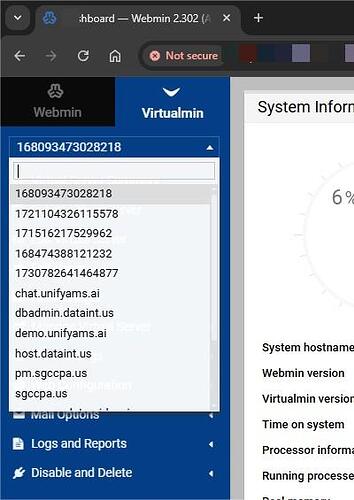I recently launched a new EC2 instance from an AMI and migrated my Virtualmin setup. However, after making changes in Virtualmin, some websites are displaying only their domain IDs instead of their domain names in the dropdown menu. Despite this, all the site folders are present on the server.
Steps Taken:
- Launched a new EC2 instance from an AMI.
- Restored Virtualmin configurations and website data.
- Checked the site directories, which are intact.
- Some sites are showing only their numerical domain IDs instead of domain names in Virtualmin.
Troubleshooting Attempts:
- Restarted Virtualmin and Webmin services.
- Checked domain configurations in
/etc/webmin/virtual-server/domains/. - Ensured
/etc/hostsand DNS settings are correctly configured. - Verified Apache/Nginx virtual host settings.
| SYSTEM INFORMATION | |
|---|---|
| OS type and version | Alamlinux8. 10 |
| Webmin version | 2.302 |
| Virtualmin version | 7.30.7 |
| Webserver version | 2.4.37 |
| Related packages | SUGGESTED |