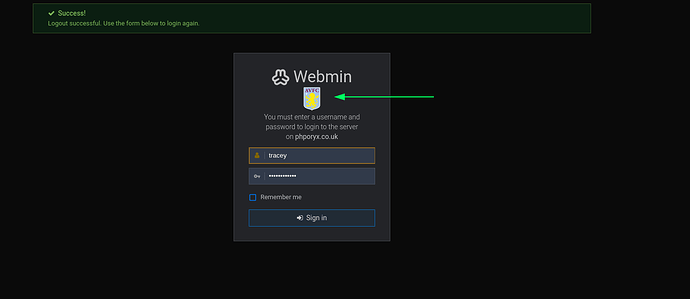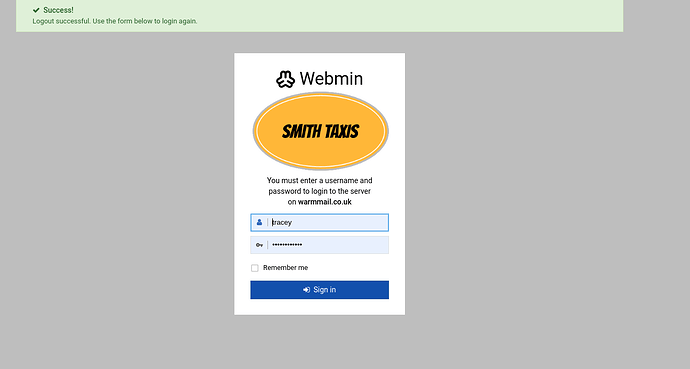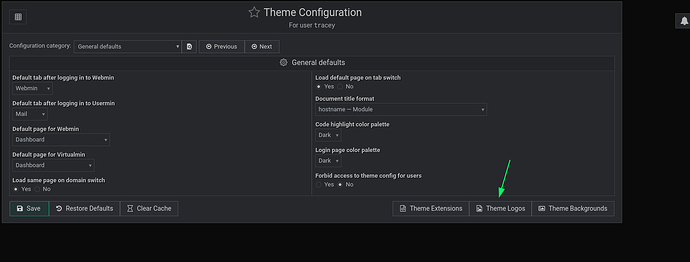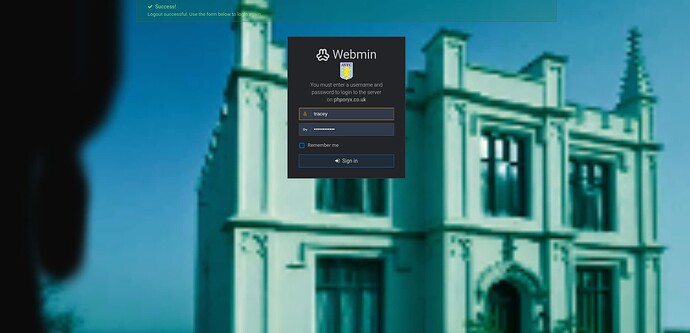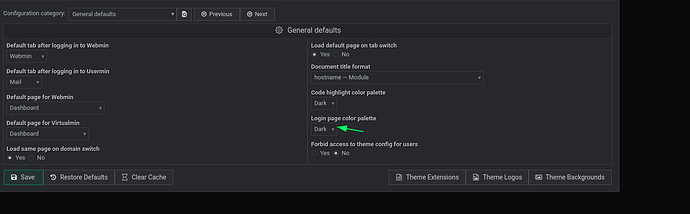This post (Root password no longer works for Virtualmin, but works over SSH), started by me, raised an issue that occurred to me back when I started using Virtualmin years ago.
The Virtualmin log-in screen displays this text: “You must enter a username and password to login to the server on DOMAIN”, where DOMAIN is clearly retrieved from the web browser’s address bar. I know this because I experimented with different domains pointing to the same server, and in each case the DOMAIN displayed was the domain in my browser’s address bar, less the port number, the scheme, etc.
To save you from reading the whole post to which I linked, a client updated the DNS for their domain (which is hosted on another server with a different control panel) which pointed to their VPS on which I had installed Virtualmin. Somehow a default IP address for another Virtualmin server was put into their DNS – probably from using a template – and so when I was trying to log into what I thought was their server, I was actually trying to log into a different server with log-in credentials that were never going to work.
If the default text above was displaying something from a configuration setting – e.g., “ABC Hosting Company”, or (perhaps in this case), “XYZ Client Company” – I would have noticed and not needed to seek the help that I sought. As it was, the log-in screen displayed exactly what I expected it to, because the log-in screen is programmed to display exactly what I typed into the browser’s address bar.
The default text can remain what is in the browser’s address bar, but in this case I would have configured it to read, “XYZ Client Company”, and when I saw “ABC Hosting Company” (what I would configure my company’s Virtualmin log-in page to display), I would have known immediately I was on the wrong server, and acted accordingly.
I realise that the log-in page can be configured to display a logo or something like that, but it turns out that a logo is actually too subtle. I have the client’s logo on their Virtualmin log-in page, but I log into the company server far more often so I had essentially become blind to the logo, and didn’t even notice that what I thought was my client’s log-in page was displaying my company’s logo instead of my client’s logo.
Thanks.
Craig