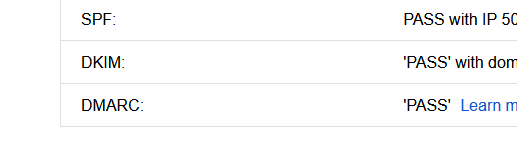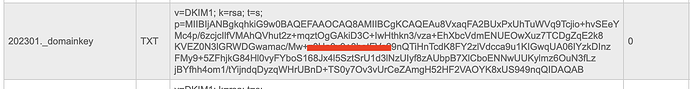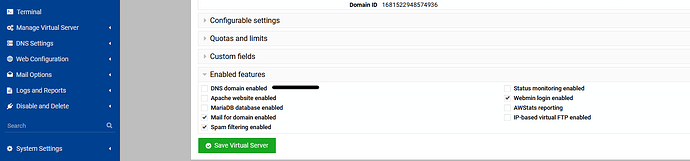First, I’d like to say thank you to all who have contributed a solution.
A little more backgroud:
This VS has been running since April 2023 with little or no intervention from me.
Emails are delivered OK and as far as I am aware have been since April 2023.
The user reported this error from using Thunderbird email client
The VM is a Liode box and the DNS has been managed on there control panel not in Virtualmin.
There are 21 VS on this box (only 4 of whicch have email all with DKIM enabled)
Only 2 are what I would call production - which limits my frequent rebooting.
I have again checked the DNS settings for this VS and the records are exactly as presented by Virtualmin under Virtualmin ->DNS Settings -> Suggested DNS Records
I have stopped and restarted the VM (all packages declared are up to date)
I have installed Thunderbird on my local machine (Windows) and can confirm it is a newer version (115.6.1) possibly why these DKIM record checking has popped up) nd can confirm that that initial error message is being displayed. At least I now can continue to test to resolve this without the round trip to contact the user.
I have forced generation of new private key, copied the TXT record, and rebooted again.
I still cannot seem to be able to send a test to gmail (but that could be due to google’s insistence on valid DKIM) Sending an email to DKIMValidator also seems to fail.
However that other tool “dmarcian” has at least produced a response.
There is something wrong with your DKIM record.
Access/bookmark this inspection at dmarcian/dkim-inspector/?domain=*.&selector=202304
DKIM is present but is not valid.
( "v Unsupported. Will be ignored.
The public key contains invalid characters.
So I guess that says it all. The details in the TXT record are incorrect.
So next I’ll try @popmay suggestion of removing quotes and spaces and try again
![]()