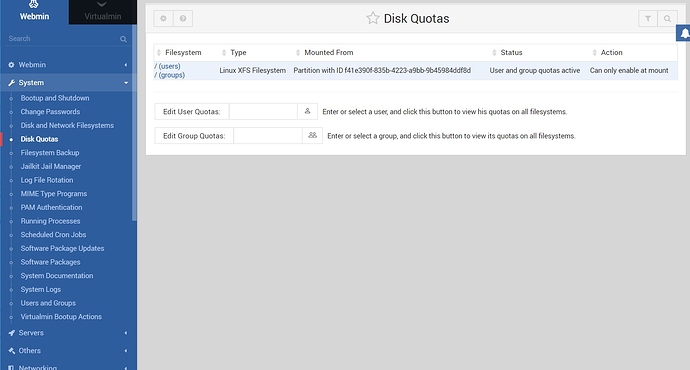Good afternoon,
I’ve recently setup a new Cent OS web server running Webmin v1.942 and Virtualmin v6.09 and I’m having an issue with the ‘Disk Quota’ showing as unlimited for any additional users created, regardless of what Virtual Server they’re in.
Editing the selected user and looking at the “Quota and home directory settings” section, shows the Unlimited radio button is selected, however when the accounts were created they were setup with a 100MB quota.
Editing the user and setting both a ‘Home directory quote’ and ‘Mail file quota’ results in the Unlimited radio button still being selected when re-editing the user(s).
Both the initial quota and subsequent updates however do appear to be in place as the user in Webmin -> Disk Quotas shows the expected values and running ‘quota -u [username]’ also shows the quota I’d expect. So it looks like just Virtualmin having issues getting/displaying this information.
The quota does however show correctly for the initial server owner account(s) that get created per virtual server, but all subsequent accounts (mail accounts) seem to not work.
Could someone please help?
Many Thanks,
Luke