Hello Guys,
its possible the login page title to change?
Standard value ist Login to Webmin.
Thanks for our input 
Mara
Operating system:
Debian Linux
OS version:
10
Hello Guys,
its possible the login page title to change?
Standard value ist Login to Webmin.
Thanks for our input 
Mara
Operating system:
Debian Linux
OS version:
10
Hi,
Merry Christmas and Happy New Year.
Yes, it’s possible.
If you want to override the default text labels, first of all - find the desired key in lang file of the module/theme.
Let’s say that you want to change word Webmin on login page of Authentic Theme, from Webmin to Supermin, then we take theme_xhred_titles_wm=Webmin from /usr/(libexec|share)/webmin/authentic-theme/lang/en file.
Later, create custom-lang file in configuration directory /etc/webmin/authentic-theme of the theme (or other module if you want to tweak that).
As an example, to see what I mean, just run on the console the following command:
echo "theme_xhred_titles_wm=Supermin" > /etc/webmin/authentic-theme/custom-lang
This kind of customization will survive updates and you would need to do it only once.
Hi Ilia, I wish you that too ![]()
thanks, i have this:
theme_xhred_titles_wm=Supermin
I like change this on the logon page:
<title>Login to Webmin</title>
What adjustment needs to be made?
Thanks
![]()
I don’t see the possibility of using the custom-lang file to affect the HTML head information.
I think the title is hard coded by the Webmin…
This var:
session_header=Login to Webmin
does not change the title.
![]()
![]()
Delicate topic? 
Not really. Virtualmin is open source and you have access to the code so you can change whatever you want. I don’t think anyone would mind.
See if this helps you along: Load custom Webmin module titles automatically [#43097] | Virtualmin
Or even this: Webmin: Use Custom Logo on Login Page – David Ghedini
Also:
Hi calport, I know that, i was being a bit teasing 
I was too, ha ha!
 Have a nice day…
Have a nice day…
It will work if you put those modifications to /etc/webmin/custom-lang file, as those strings are from global lang/ directory.
Additionally, you can style anything using Authentic Theme extensions editor (accessible from theme configuration page or navigation menu search).
For example to change Webmin icon color on login page, you could go with:
.session_login form .wbm-webmin {
color: #3668a9;
}
… to get a result as:
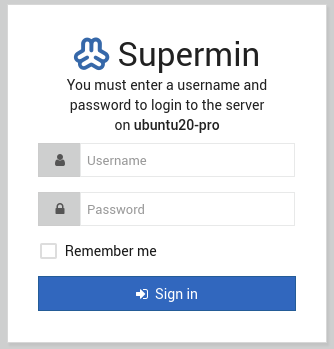
… as well you could use custom JavaScript code to alter HTML on the page anyway you need.
You can edit extension JavaScript file " /etc/webmin/authentic-theme/scripts.js" using Authentic Theme extensions editor or edit directly using the file manger.
Code:
document.title = " new page title.";
This topic was automatically closed 30 days after the last reply. New replies are no longer allowed.