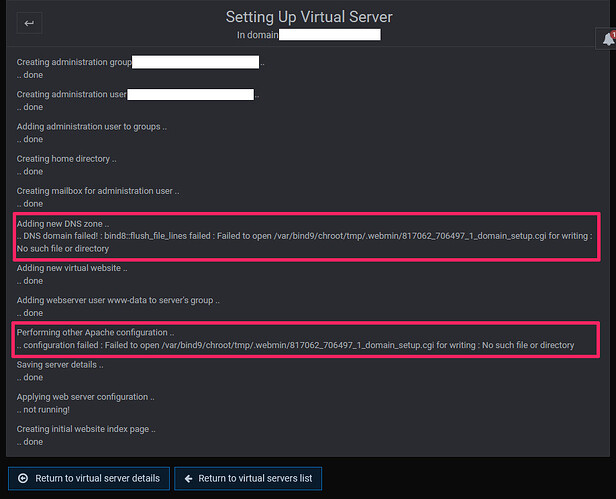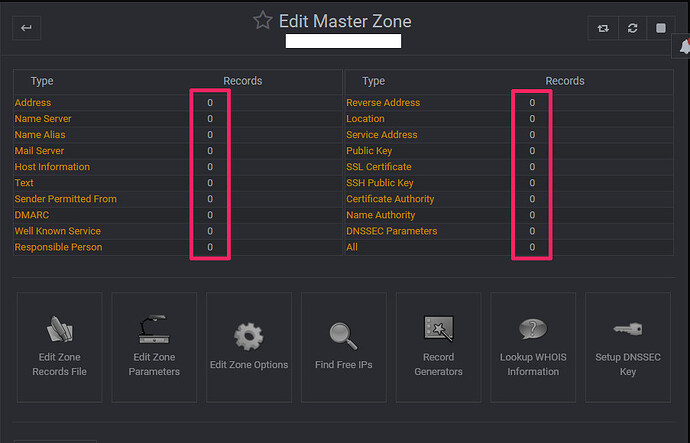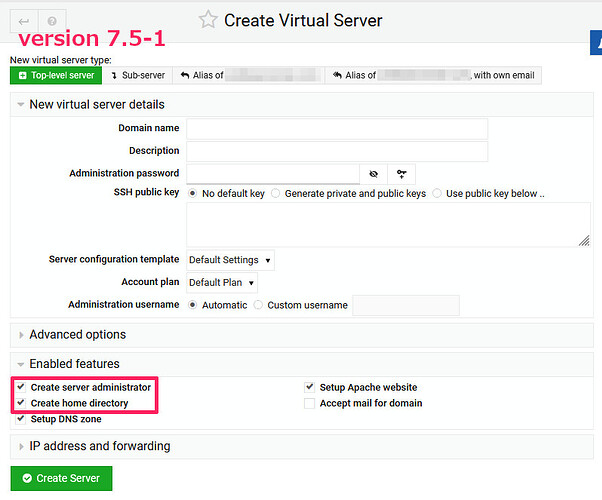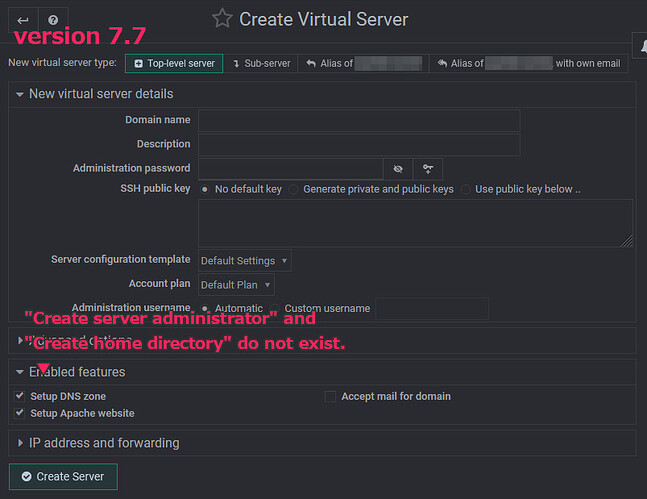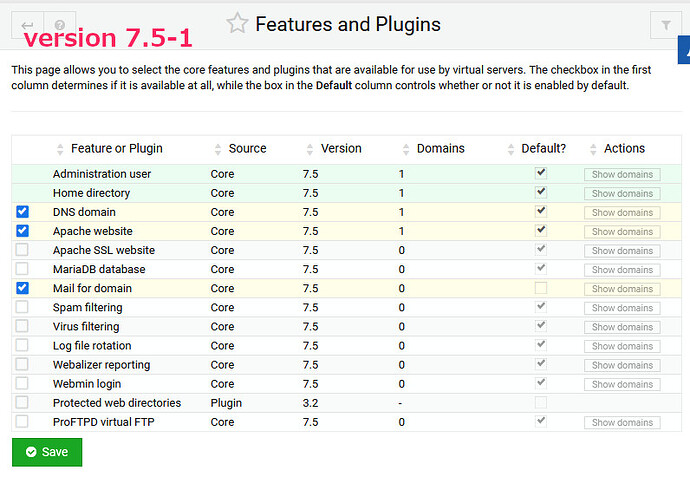| SYSTEM INFORMATION | |
|---|---|
| OS type and version | Ubuntu 20.04.6 LTS |
| Webmin version | 2.021 |
| Virtualmin version | 7.7 |
| Related packages | BIND 9.16.1-Ubuntu |
I’m using nginx with apache2 stopped.
I use chroot for bind9.
Hello
The following two errors occurred when executing “create Virtual Server” of virtualmin.
Adding new DNS zone ..
.. DNS domain failed! : bind8::flush_file_lines failed : Failed to open /var/bind9/chroot/tmp/.webmin/817062_706497_1_domain_setup.cgi for writing : No such file or directory
Performing other Apache configurations..
.. configuration failed : Failed to open /var/bind9/chroot/tmp/.webmin/817062_706497_1_domain_setup.cgi for writing : No such file or directory
There were no records in the ‘Edit Master Zone’ for ‘example.com’.
"/var/bind9/chroot/var/lib/bind”
without creating example.com.hosts
example.com.hosts.lock was created.
I ran the command below.
cd /var/bind9/chroot
mkdir tmp
cd tmp
mkdir .webmin
Retrying ‘create Virtual Server’ gave no errors, but ‘Edit Master Zone’ for ‘example.com’ did not have any records.
“760423_725809_1_domain_setup.cgi” was created in “/var/bind9/chroot/tmp/.webmin”.
In “760423_725809_1_domain_setup.cgi” was written what should be written in “example.com.hosts”.
The last time I added a domain was in February. There were no problems at that time. I have been using Virtualmin for over 10 years and this is the first time I have encountered such an error. what should i fix?
(using Google translation)