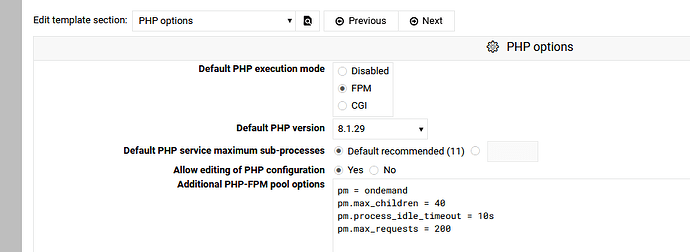ale.ab
August 14, 2024, 5:04am
1
SYSTEM INFORMATION
OS type and version
rocky linux 9
Webmin version
2.111
Virtualmin version
7.20.2 Pro
Webserver version
Apache version 2.4.57
Related packages
SUGGESTED
i have a vps with 16gb ram, but is always full…
i check and if i set PHP service maximum sub-processes from 16 to 8, more ram is free…
so can i setup 8 on all virtual server from cli and setup manually from web some virtual server to 16 or 32?
thank you
I run on-demand rather then the default it seems to save alot of memory, you should investigate using that, no client has ever complained.
To use on each server you need to disable and enable (that will then use from template) PHP service on each for so you should be able to do that on cli I would think.
Just a thought.
ale.ab
August 14, 2024, 9:56am
3
ok, big thank you.
thank you again
ale.ab
August 17, 2024, 5:32am
4
i confirm that i setup manually
i wait next week to check if works all fine…
1 Like
You just need to to enable and disable the php on each server, that should set the template.
system
October 16, 2024, 6:30am
6
This topic was automatically closed 60 days after the last reply. New replies are no longer allowed.