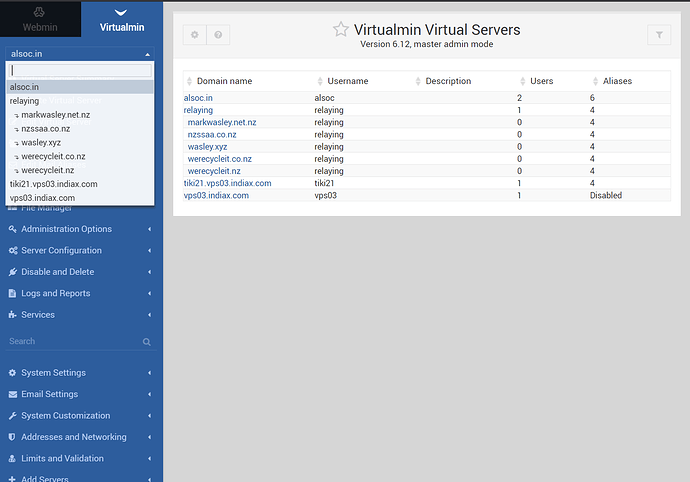I jumped into a Virtualmin install and installed a Virtual Server for a friend first, but I’d like my primary domain to be the first that populates when I login to Virtualmin. How do I change the order? Thanks.
The order is alphabetical. I don’t know if there’s some option to change that.
Richard
In Website Options for the domain, set Default website for IP address? to Yes.
You can only have one default (obviously). This just puts it in the beginning of the list or renames the vhost config file to 000-domainname so it’s parsed first.
The previous posters’ know a lot more than me but I believe you need to set the ‘Default page for Virtualmin’ in
Webmin > Webmin > Webmin Configuration > Webmin Themes >Current Theme > Default Pages > Default page for Virtualmin
You’ll need to refresh the page for the change to show.
Spot on, @simon1066! 
Don’t sell yourself short.
I misunderstood what you were after, and I don’t think any of the answers here is actually exactly what you want, though @simon1066 gets the closest. His answer will have the domain you select chosen in the domains list, but it doesn’t change the order (which is alphabetical) and takes away the dashboard as the default page (which may or may not be a problem for you).
I don’t think there is any way to change the domain dropdown order. It’s not something that really ever comes up. Alphabetical seems the only intuitive way to do it, I think. Everything else will just be chaotic if there are more than a few domains hosted.
You are right, can’t change order but I have this little hack which lets me group domains together. See:
The downside is security. If one site within the group is compromised then it will likely impact the others in that group.
If you want to group domains like I have, create a virtual server without a proper FQDN. In the screenshot above, the virtual server is called ‘relaying’ (not ‘relaying.com’) and it has sub-servers under it with their proper FQDNs. The sub-servers are grouped under the virtual server without a proper FQDN. Weird, but it works.
Related to that, you can also choose (in Virtualmin Configuration) to sort by owner name instead of by domain name…with that, you could set the username that owns the domain you want to be “first” to be 000domainname or whatever and that way it’s be guaranteed to be first in the dropdown list.
Pretty clever if you ask me.
Excellent. @simon1066’s answer is exactly what I was looking for. You’re right, my initial question for changing the display of the drop-down was a little cryptic. Great advice @simon1066 and @Joe 
This is really cool, Caport. Once again, you’ve got some pretty clever Virtualmin configs. Props!
This topic was automatically closed 4 days after the last reply. New replies are no longer allowed.