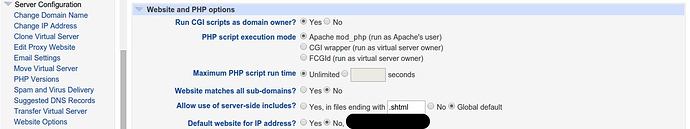Doc:
virtualmin com/documentation/web/multiplephp
But
In System Settings → Server Templates → Default → PHP Options:
Default PHP exection mode: I just see: Apachemod_php
Where are the other 2 options as in the image? (CGI wrapper and FCGId?)
And in Virtualmin → Server Configuration → PHP Versions:
This virtual server is using the mod_php execution mode for PHP, such does not allow per-directory version selection.
And I don’t see the option to change the php version.
Checking Configuration
he status of your system is being checked to ensure that all enabled features are available, that the mail server is properly configured, and that quotas are active …
Your system has 58.82 GiB of memory, which is at or above the Virtualmin recommended minimum of 256 MiB.
BIND DNS server is installed, and the system is configured to use it.
Mail server Postfix is installed and configured.
Postfix can support per-domain outgoing IP addresses, but is not currently configured to do so. This can be setup in the Postfix Mailserver module.
SuExec cannot be used to run PHP scripts in CGI or FCGId modes : The Suexec command on your system is configured to only run scripts under /var/www, but the Virtualmin virtual server home directory is /home. CGI scripts run as domain owners will not be executed.
The following PHP versions are available : 5.6.40 (/bin/php-cgi), 7.2.24 (/opt/rh/rh-php72/root/usr/bin/php-cgi), 5.6 (mod_php)
The following PHP execution modes are available : mod_php
No PHP-FPM packages were found on this system.
Webalizer is installed.
MariaDB 5.5.64 is installed and running.
Logrotate is installed.
Using network interface eth0 for virtual IPs.
Default IPv4 address for virtual servers is #######.
Quotas are not enabled on the filesystem / which contains home directories under /home and email files under /var/spool/mail. Quota editing has been disabled.
Shell /bin/false for FTP users is not included in /etc/shells, which may prevent FTP access.
All commands needed to create and restore backups are installed.
The selected package management and update systems are installed OK.
Chroot jails are not available : The Jailkit command jk_init was not found on your system - maybe the jailkit package is not installed?
… your system is ready for use by Virtualmin.
Thanks.