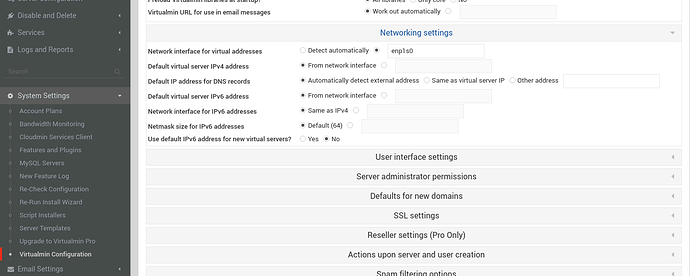Continuing my install of the latest Virtualmin by means of the install.sh script I’ve run into further problems immediately after the post-installation process.
The server is configured to get its IPv4 addresses by DHCP and IPv6 address from IPv6 discovery, The IPv4 address is a reservation from the cloud provider’s DHCP server. This is desirable for portabilty of snapshots if needed.
At Webmin > Networking > Network Configuration > Network Interfaces, the “Activated at Boot” tab shows interface ens3 using DHCP and IPv6 discovery but the “Active Now” tab shows "No address configured for IPv4. IPv6 has the correct public and local (fe80) address.
The problem is that Virtualmin has no default IP address in Virtualmin > Addresses and Networking > Shared IP address, and thus Virtual Server creation fails.
I could enter the shared IPv4 address but I feel that there is an underlzing problem at the DHCP level.
The ps command returns a process dhclient.
Further, Virtualmin configuration check has the following last lines:
HTTP/1.0 500 Perl execution failed Server: MiniServ/1.942 Date: Fri, 27 Mar 2020 06:27:09 GMT Content-type: text/html; Charset=iso-8859-1 Connection: close
Error - Perl execution failed
Can't kill a non-numeric process ID at ../web-lib-funcs.pl line 6313.
Any help or pointers would be very welcome.
Thanks
Peter