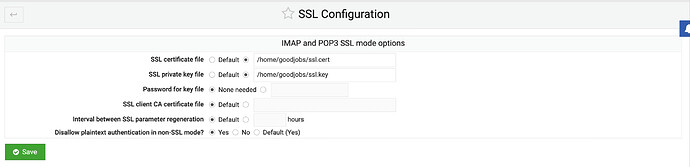| SYSTEM INFORMATION | |
|---|---|
| OS type and version | Ubuntu Linux 18.04.6 |
| Webmin version | 1.999 |
| Virtualmin version | 7.1-1 |
| Related packages | SUGGESTED |
So I got my virtualmin server up and running and I can send emails through SMTP. but I can;t receive any. Either I’m sending them from the server to the server or from gmail to the server
Here is the response to host -t mx goodjobs.ro :
goodjobs.ro mail is handled by 5 mail.goodjobs.ro.
Since I am a complete beginner with this I am suspecting this is because of dovecot and here is the response to the command dovecot -n
# 2.2.33.2 (d6601f4ec): /etc/dovecot/dovecot.conf
# Pigeonhole version 0.4.21 (92477967)
doveconf: Warning: NOTE: You can get a new clean config file with: doveconf -n > dovecot-new.conf
doveconf: Warning: Obsolete setting in /etc/dovecot/dovecot.conf:24: 'imaps' protocol is no longer necessary, remove it
doveconf: Warning: Obsolete setting in /etc/dovecot/dovecot.conf:24: 'pop3s' protocol is no longer necessary, remove it
# OS: Linux 4.15.0 x86_64 Ubuntu 18.04.6 LTS
auth_mechanisms = plain login
mail_location = maildir:~/Maildir
mail_privileged_group = mail
namespace inbox {
inbox = yes
location =
mailbox Drafts {
special_use = \Drafts
}
mailbox Junk {
special_use = \Junk
}
mailbox Sent {
special_use = \Sent
}
mailbox "Sent Messages" {
special_use = \Sent
}
mailbox Trash {
special_use = \Trash
}
prefix =
}
passdb {
driver = pam
}
protocols = imap pop3 imapd
ssl_cert = </home/goodjobs/ssl.cert
ssl_cipher_list = some key
ssl_client_ca_dir = /etc/ssl/certs
ssl_key = # hidden, use -P to show it
userdb {
driver = passwd
}
doveconf: Error: protocols: Unknown protocol: imapd
local_name goodjobs.ro {
ssl_cert = </home/goodjobs/ssl.combined
ssl_key = # hidden, use -P to show it
}
local_name *.goodjobs.ro {
ssl_cert = </home/goodjobs/ssl.combined
ssl_key = # hidden, use -P to show it
}
Here is the SSL configuration for the dovecot server