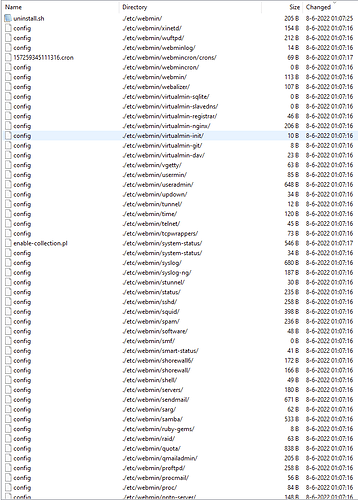| SYSTEM INFORMATION | |
|---|---|
| OS type and version | Rocky Linux 8.6 |
| Webmin version | Webmin 1.994 |
| Virtualmin version | Latest Pro Version - The system will not tell me from the GUI |
This system has been in service for a year or more. It was converted using the CentOS 8 to Rocky 8 script provided by Rocky. That was done over 6 months ago. I’ve done this on more than just this system without issues.
Our entire network went through an IP address change which ended a couple of months ago. Obviously I was working on addressing all over the system.
It was rebooted about 17 days ago. I did not look, but I believe that is when the problem started.
When I open Virtualmin, it is on the post install wizard. If I go through those steps it ends with:
Cannot write to directory /etc/webmin/virtual-server/
If I try running the Recheck Configuration I get:
The feature Administration user cannot be disabled, as it is used by the following virtual servers:
followed by the list of vservers and ends with system is not ready.
I was able to put a check in the box on features, but I’m not able to check off all that should be available without hitting this same error.
Ahhh… and more playing in here… it fails when I check off Apache. It allowed me to add Maria DB and a few other things, but as soon as I check off Apache, I get the error. I’ve run through my Apache configs and cannot find any error. It does restart, stop, start and run just fine.
I’m now running up on LetsEncrypt expirations as that has disappeared. I can’t make simple changes to any vhost, such as administrator address to stop the warnings to clients.
Obviously, I need to get this fixed. I wonder if I can run backup and restore and if I do, will it get all the right info? So far, all seems to actually be functioning to the public, other than LetsEncrypt. On my side I can do very little.
If you want a login Jamie, just let me know.
Thanks!