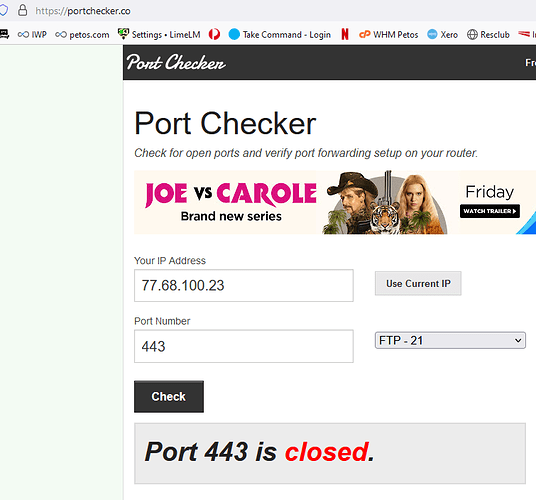| SYSTEM INFORMATION | |
|---|---|
| OS type and version | REQUIRED |
| Virtualmin version | REQUIRED |
Ubuntu Linux 20.04.4
Virtualmin 6.17-3
Webmin 1.984
I am building a new server and have set up webmin and virtualmin on an ubuntu platform.
hostname is electra.xsxtc.uk
I have set up two virtual servers xsxtc.uk and xtcinxs.site. I have successfully installed phpmyadmin and Wordpress scripts on both. The first is the primary long term server, the second will eventually disappear and I am using it for comparative testing at the moment.
I have also installed ssl certificates on both servers for domain.tld and subdomains www, electra, ns1 and ns2 (as long term I want the main server to be my Nameservers). These are now propagated and respond to dig.
I have several issues which I will post one at a time.
The first is a problem accessing my websites using https. I have had to disable
Redirect all requests to SSL site
in order to be able to open the site in an http browser. If I use https instead of http the browser hangs and nothing is returned.
However if I enter https://domain.tld:10000 on either site it opens the virtualmin password challenge on the secured site. I cannot log in at the moment but I will come to that later.
The only current way of accessing my virtualmin panel is to go direct to the IP address 77.68.100.23. Using https is fine and I can log in as root. If I use an http access it gives a warning and offers to redirect to https://electra.xsxtc.uk:10000/ which it opens but then as I stated above I cannot login, either with root or the server owner.
Can anyone explain what is happening and how to overcome it please?
Geoff