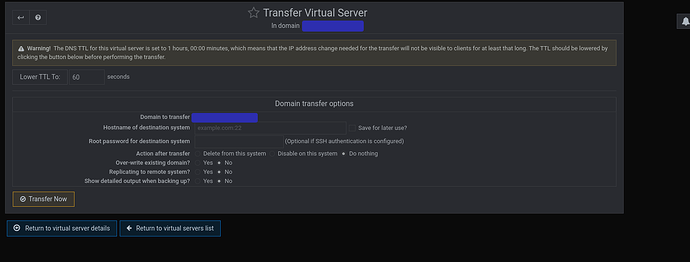| SYSTEM INFORMATION | |
|---|---|
| OS type and version | Centos 7.9.2009 |
| Webmin version | 2.021 |
| Virtualmin version | 7.5 GPL |
| Related packages | AlmaLinux 9.1 |
I plan to upgrade a CentOS 7.9 server with Virtualmin GPL to AlmaLinux 9 re-using the same server.
I know most people spin up a new server but I figure the extra time to install the new OS is only half an hour in a migration process that will probably take me 2-3 hours if all goes well.
I do plan to take a snapshot of the old server that can be used if the migration is not successful.
I have read several guides to upgrading Centos to Alma and the Virtualmin backup restore process reportedly works very well. I will look out for slave DNS issues in previous versions and some workarounds to resolve sync issues.
Whether or not I re-use the server, I need to know the state of my backup. Most of the server is static/quiet and is not frequently changing, but email may arrive at any time.
I’m thinking that I should stop postfix before (a) taking the snapshot, and (b) making the Virtualmin backup, but nobody has mentioned this before. Is it the correct thing to do?
I am presuming that with postfix stopped, potential incoming email will be queued by the sending MTA and will be delivered later when I have restored the backup on the new server OS, at which time I can start postfix.
I would welcome any advice on this procedure to make sure no email is lost in the upgrade process,
Thanks, Peter