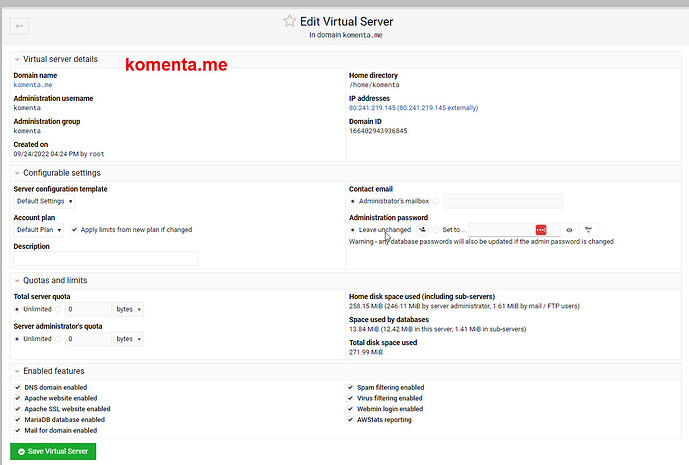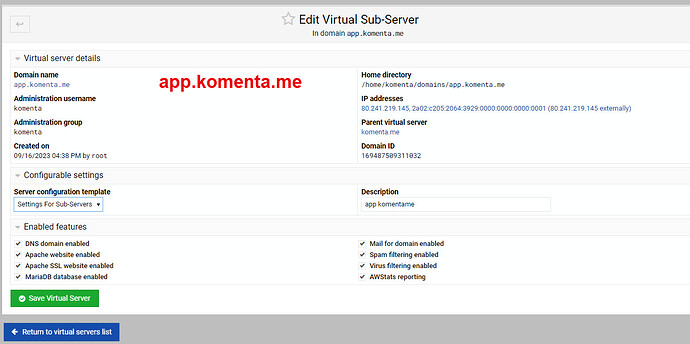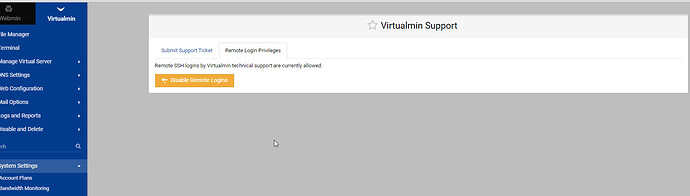| SYSTEM INFORMATION | |
|---|---|
| OS type and version | AlmaLinux 8.10 |
| Webmin version | 2.111 |
| Virtualmin version | 7.10.0 Pro |
| Related packages | SUGGESTED |
I have to make the copy on Dropbox. The connection is correct.
But of the virtual teas that I have only one makes me a copy well and the other two do not.
Starting backup of 3 domains to komentame-24-06-04-nuevacopia in Dropbox folder webmin-backup ..
Testing backup destination komentame-24-06-04-nuevacopia in Dropbox folder webmin-backup ..
.. done
Creating backup for virtual server app.komenta.me ..
Copying virtual server configuration ..
.. done
Copying records in DNS domain ..
.. done
Saving mail aliases ..
.. done
Saving mail and FTP users ..
.. done
Backing up mail and FTP user Cron jobs ..
.. none to backup
Copying Apache virtual host configuration ..
.. done
Copying Apache log files ..
.. done
Copying SSL Apache virtual host configuration and certificate ..
.. done
Copying Logrotate configuration ..
.. done
Dumping MariaDB database kmtmedb ..
.. done
Copying Procmail and SpamAssassin configuration files ..
.. done
Backing up AWStats configuration file ..
.. done
Creating ZIP file of home directory ..
.. done
Uploading archive to Dropbox ..
.. done
.. completed in 9 seconds
Creating backup for virtual server komenta.me ..
Copying virtual server configuration ..
.. done
Backing up Cron jobs ..
.. none defined.
Copying records in DNS domain ..
.. done
Saving mail aliases ..
.. done
Saving mail and FTP users ..
.. done
Backing up mail and FTP user Cron jobs ..
.. none to backup
Copying Apache virtual host configuration ..
.. no Apache virtual host found!
Copying SSL Apache virtual host configuration and certificate ..
.. done
Copying Logrotate configuration ..
.. done
Dumping MariaDB database komenta ..
.. done
Dumping MariaDB database komenta_roundcube ..
.. done
Dumping MariaDB database komenta_wordpress ..
.. done
Copying Procmail and SpamAssassin configuration files ..
.. done
Backing up Webmin ACL files ..
.. done
Backing up AWStats configuration file ..
.. done
Creating ZIP file of home directory ..
.. done
.. completed in 9 seconds
Creating backup for virtual server vmi643929.contaboserver.net ..
Copying virtual server configuration ..
.. done
Backing up Cron jobs ..
.. none defined.
Copying records in DNS domain ..
.. done
Saving mail aliases ..
.. done
Saving mail and FTP users ..
.. done
Backing up mail and FTP user Cron jobs ..
.. none to backup
Copying Apache virtual host configuration ..
.. done
Copying Apache log files ..
.. done
Copying SSL Apache virtual host configuration and certificate ..
.. no Apache virtual host found!
Copying Logrotate configuration ..
.. done
Creating ZIP file of home directory ..
.. done
.. completed in 1 seconds
Saving Virtualmin configuration ..
.. done
Saving templates and plans ..
.. done
Saving resellers ..
.. done
Saving email templates ..
.. done
Saving custom fields, links, categories and shells ..
.. done
Saving custom script installers ..
.. done
Saving scheduled backups ..
.. done
Saving DKIM settings ..
.. done
Saving greylisting settings ..
.. done
Save mail rate limiting configuration ..
.. done
Saving mail server configuration ..
.. done
.. done
Uploading archive to Dropbox ..
.. done
1 servers backed up successfully, 2 had errors. 8 Virtualmin configuration settings backed up successfully.
Servers with errors: komenta.me vmi643929.contaboserver.net
Backup is complete. Final size was 25.78 MiB.
But I don’t see the errors
When I try to erase from the backup log I get the error
Deleting backup from komentame-24-06-04 in Dropbox folder webmin-backup ..
.. failed : HTTP/1.0 409 Conflict
I don’t know what must be going on