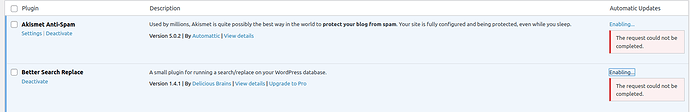| SYSTEM INFORMATION | |
|---|---|
| OS type and version | Ubuntu 18.0.4 |
| Webmin version | 2.0.0.1 |
| Virtualmin version | 7.5.1 |
| Related packages | SUGGESTED |
I run three servers on different VPS providers all with Virtualmin running. I run Wordpress sites on all those servers, but on one of the servers, I am unable to activate automatic updates of Wordpress plugins from the WordPress interface. There are 10 sites running on that server, and I cannot activate it on any of the sites, while I can activate it on all sites running on the other servers.
The problem is that I cannot understand what is causing this problem. I compared the PHP modules installed on the different servers, which are completely similar. I run with PHP 8.0 on all three servers, so that shouldn’t cause it either.
The main difference I see is that the server with the problem runs with Ubuntu 18.04 while the other servers run on Ubuntu 20.04 and Ubuntu 22.04. Besides that, I don’t know what might be causing this. Is it a setting somewhere in Virtualmin/Webmin that might cause this, or something else?
I don’t see anything in the Apache error log either as I try to activate automatic updates. Any help would be appreciated!