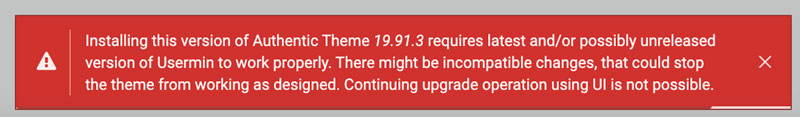SYSTEM INFORMATION
OS type and version
Ubuntu Linux 20.04.4
Virtualmin version
6.17-3
When I try to update the Authentic Theme I get the following error:
I am updating via Theme Configuration/Theme Updates/Update Theme/Install Latest Release
I have Authentic Theme 19.90 installed
.
Joe
April 29, 2022, 5:48pm
2
Why are you doing that?
Unless you’ve been told to update the theme to address a specific issue, you probably don’t need to. Webmin includes the theme, and when Webmin updates roll out, you’ll get them (which is after the release has been tested with Virtualmin).
Ah cause there are newer updated versions and am tring to keep updated as standard practise/security…
But if we thats not done for the theme in WM/VM then I’ll ignore that i’m a few versions behind I guess…
Ilia
April 29, 2022, 7:14pm
4
It means update notifications were enabled manually. Theme updates are disabled by default.
system
June 28, 2022, 7:15pm
5
This topic was automatically closed 60 days after the last reply. New replies are no longer allowed.