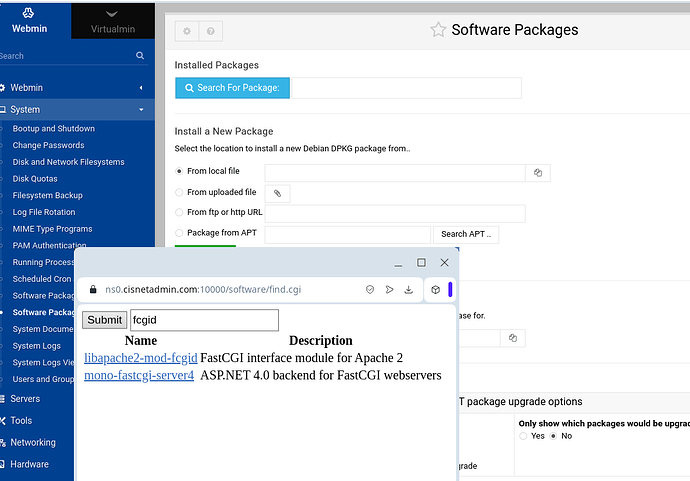Operating system|Ubuntu Linux 20.04.6|
Webmin version|2.105|
Usermin version|2.005|
Virtualmin version|7.9.0|
Authentic theme version|21.09.5|
Kernel and CPU|Linux 5.4.0-173-generic on x86_64|
[All installed packages are up to date]
Hi,
I just updated all packages and auto removed old packages suggested by the system.
Rebooted and found that apache2 will not start.
On investigation the first site fails with a fcgid error.
Ran a2enmod fcgid and got an error that the module does not exist.
Checked in the server modules for apache on webmin and although cgi and cgid exist there is no fcgid module to select.
I cannot see any way to install the fcgid module to enable it.
Appreciate any help please.
Geoff