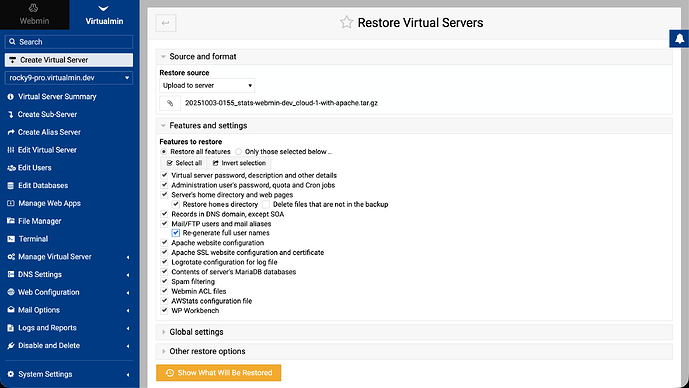| SYSTEM INFORMATION | |
|---|---|
| OS type and version | Alma Linux 9.6 |
| Webmin version | 2.510 |
| Virtualmin version | 7.40.1 |
| Webserver version | ? |
| Related packages | SUGGESTED |
This topic is similar to After migration; mailserver issues which did not receive any responses.
I couldn’t find any other topics that covered both restoring a VM backup with invalid addresses.
Recently I had to restore a server from Virtualmin backup of a system where email was functioning correctly.
After the restore, some users started reporting that incoming mail caused a NDR that included:
user-domain.tld@hostname (expanded from name@domain.tld): unknown user: “user-domain.tld”
however the mail was delivered.
This NDR was only generated for users who had “Forward to other addresses” populated, AND for Mail aliases that forwarded to other addresses.
And for those users the Postfix Mail Alias table showed an “alias to” address of user-domain.tld
It did not happen for a simple user with a mailbox.
Virtualmin seems inconsistent in its handling of mail forwarding and aliases.
In Virtualmin I edit a user (in a domain) and go to the Email Settings section.
The user’s email is shown as user@domain.tld.
In the “Forward to other addresses” section, I add anotheruser@domain.tld (or even anotheruser@anotherdomain.tld)
and Save.
In Webmin, Servers, Postfix, Mail Aliases I see an entry:
Alias from: user@domain.tld
Alias to: \anotheruser@domain.tld and \user@domain.tld
But if I go to Save this (with no changes) I get the message:
Failed to save alias: user@domain.tld is not a valid address.
However, mail to user@domain.tld is correctly delivered to both addresses (user@domain.tld and anotheruser@domain.tld)
I’m finding this quite confusing and while I have fixed it by clicking on each affected user and then clicking Save (which rewrites the alias table),
I can’t see why the restore from backup caused the problem and how to avoid it next time.
Any help would be appreciated.